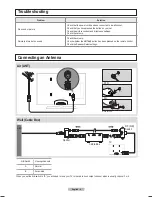English - 10
Connecting an audio device
Connecting a PC
The product color and shape may vary depending on the model.
N
The product color and shape may vary depending on the model.
N
OPTICAL
AUDIO IN
Using a D-Sub Cable
PC OUT
Using a D-Sub Cable
HDMI OUT
DVI OUT
CABLE
VHF/UHF Antenna
ANT OUT
or
R
W
OPTICAL
AUDIO IN
Using a D-Sub Cable
PC OUT
Using a D-Sub Cable
HDMI OUT
DVI OUT
CABLE
VHF/UHF Antenna
ANT OUT
or
R
W
OPTICAL
AUDIO IN
Using a D-Sub Cable
PC OUT
Using a D-Sub Cable
HDMI OUT
DVI OUT
AUDIO OUT
AUDIO OUT
OPTICAL
AUDIO IN
Using a D-Sub Cable
PC OUT
Using a D-Sub Cable
HDMI OUT
DVI OUT
AUDIO OUT
AUDIO OUT
OPTICAL
AUDIO IN
Using a D-Sub Cable
PC OUT
Using a D-Sub Cable
HDMI OUT
DVI OUT
AUDIO OUT
AUDIO OUT
OPTICAL
AUDIO IN
Using a D-Sub Cable
PC OUT
Using a D-Sub Cable
HDMI OUT
DVI OUT
AUDIO OUT
AUDIO OUT
OPTICAL
AUDIO IN
Using a D-Sub Cable
PC OUT
Using a D-Sub Cable
HDMI OUT
DVI OUT
AUDIO OUT
AUDIO OUT
OPTICAL
AUDIO IN
Using a D-Sub Cable
PC OUT
Using a D-Sub Cable
HDMI OUT
DVI OUT
W
R
R
W
R
B
R
B
G
G
Y
Y
W
R
W
OPTICAL
(Digital)
AUDIO
(Analog)
Best
Normal
Using an Optical Cable
Digital Audio
connection
Digital Audio System
Using an Audio Cable
Amplifier / DVD Home Theater
Analog Audio
connection
HD
connection
Using an PC Cable
HD
connection
Using an HDMI Cable
Using an DVI Cable
BN68-02273A.indb 10
2009-04-07 오후 2:52:32