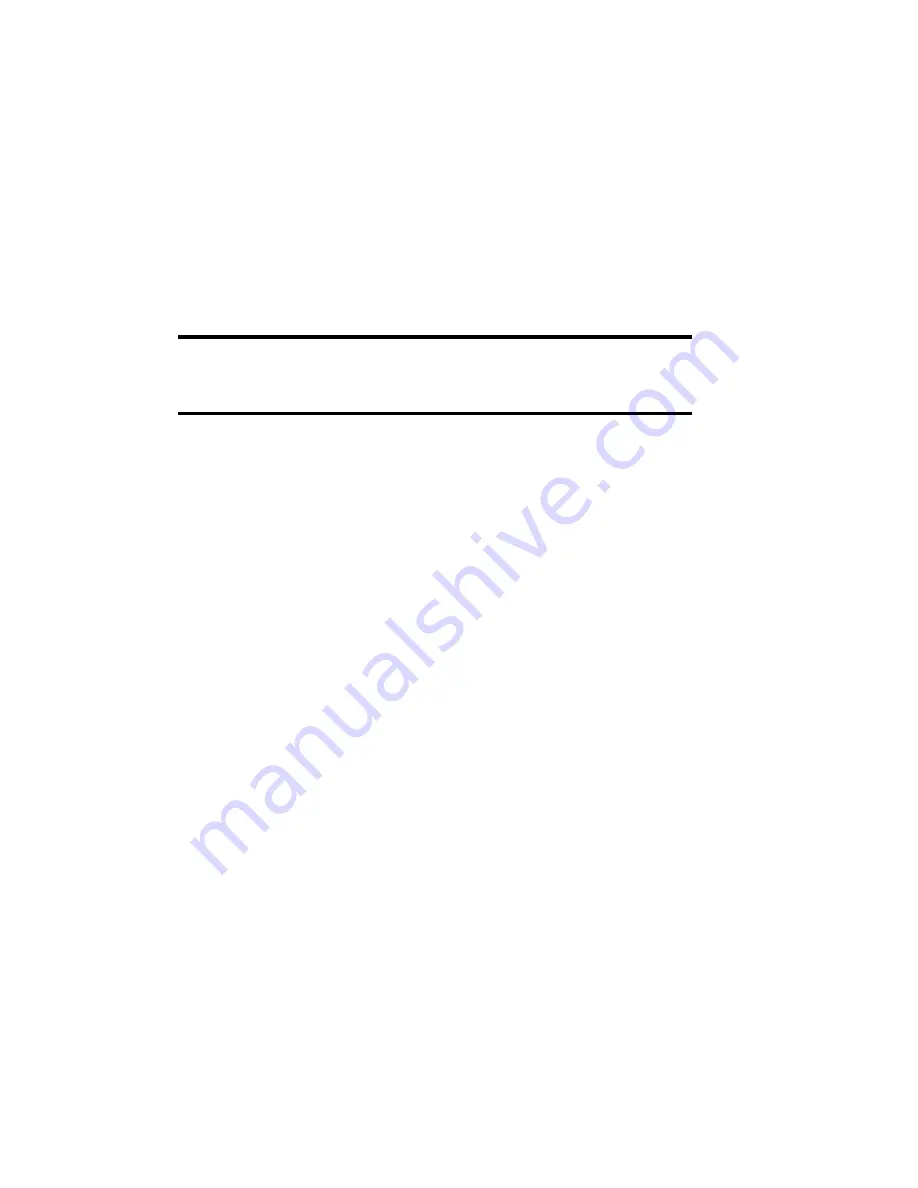
Section 14: Getting Connected
157
5.
Enter a Bluetooth password and press the
Next
soft key.
This password is used just once and you do not need to
memories it.
When the owner of the other device enters the same
password, paring is finished.
Note:
Some devices, especially headsets or hands-free car kits, may have
a fixed Bluetooth PIN, such as
0000
. If the other device has one, you must
enter the code.
6.
Enter a display name for the other device and press the
Next
soft key.
7.
Check the available services and press the
Done
soft
key.
Using the device options
When you press the
Menu
soft key from the device list,
you can access the following options:
•
Add new device
: allows you to search for any devices.
•
Edit
: allows you to change the name of the connectable device.
•
Delete
: allows you to delete the device.
1.
When a notification that a remote device is trying to
connect to your phone, press the Bluetooth password
entered from the device and press the
Done
soft key.
2.
When prompted to receive an incoming data, press the
Yes
soft key.
Sending data with Bluetooth
1.
Locate the item you want to send in a program, such as
Calendar, Contacts, Tasks
and
My Stuff
, or
File
Explorer
.
Содержание BlackJack
Страница 16: ...16 ...
Страница 46: ...46 ...
Страница 56: ...56 ...
Страница 98: ...98 ...
Страница 104: ...104 ...
Страница 122: ...122 ...
Страница 130: ...130 ...
Страница 140: ...140 ...
Страница 144: ...144 ...
Страница 164: ...164 ...
Страница 180: ...Section 15 Troubleshooting 180 ...
Страница 181: ...Section 15 Troubleshooting 181 ...
Страница 182: ...Section 15 Troubleshooting 182 ...
Страница 183: ...Section 15 Troubleshooting 183 Program Problems ...
Страница 184: ...184 ...
Страница 212: ...212 ...
Страница 221: ...221 Unlock the Keypad 23 V Video Categories 93 Video Clip Viewing 86 93 W Warranty Information 213 X XM Radio 85 ...






























