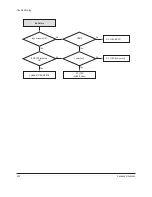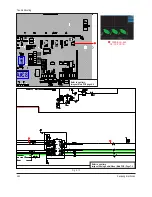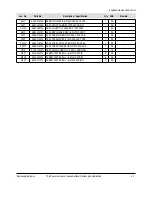Trouble Shooting
4-
Samsung Electronics
1) Insert update CD and close the tray.
2) Tray opened automatically, then Press YES if the up
date CD you insert is a later one than before.
4-2-2 Loader F/W Update Method (for Disc Physical Problem)
Fig. 4-4
Fig. 4-5
Fig. 4-6
3) Wait about 1~2 minutes.
4) When finished , power goes off automatically.
Содержание BDP1500 - Blu-Ray Disc Player
Страница 8: ...Precautions 1 Samsung Electronics M E M O ...
Страница 20: ...Disassembly and Reassembly 3 Samsung Electronics 3 2 PCB Location Fig 3 6 PCB Location MAIN PCB S M P S PCB ...
Страница 21: ...4 Trouble Shooting Samsung Electronics 4 4 1 Trouble Shooting 4 2 4 2 Software Update 4 21 ...
Страница 43: ...5 Exploded View and Parts List 삼성전자 5 5 1 Cabinet Assembly 5 2 5 2 Electrical Parts List 5 4 ...
Страница 58: ...Exploded Views and Parts List 5 16 Samsung Electronics M E M O ...
Страница 60: ...6 Samsung Electronics PCB Diagrams 6 1 Wiring Diagram ...
Страница 64: ...6 Samsung Electronics PCB Diagrams CONDUCTOR SIDE ...
Страница 66: ...6 Samsung Electronics PCB Diagrams 6 5 Power Key PCB COMPONENT SIDE CONDUCTOR SIDE ...
Страница 88: ...M E M O 7 22 Samsung Electronics Schematic Diagrams ...