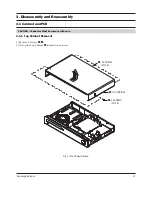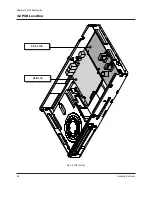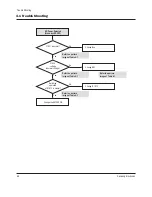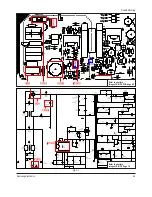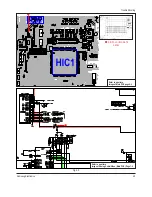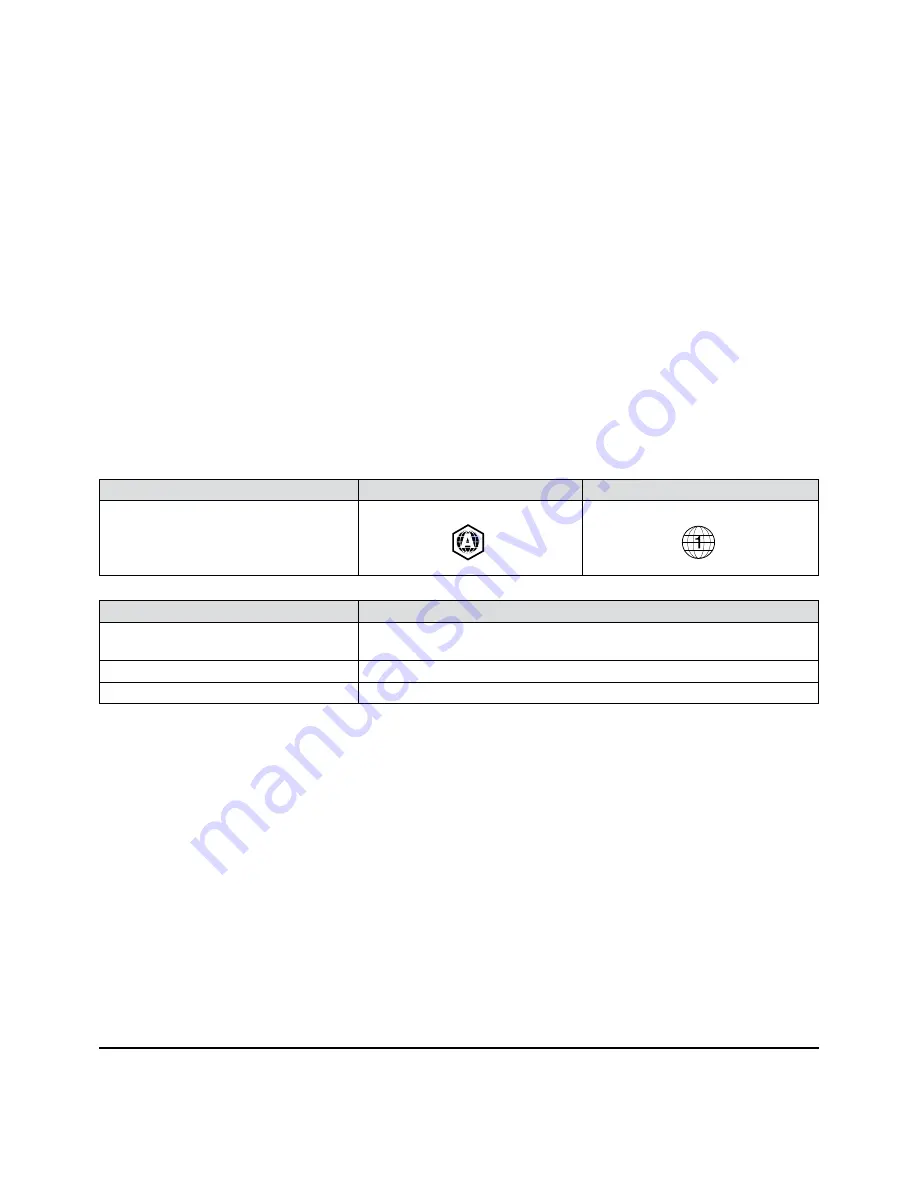
Product Specification
2-4
Samsung Electronics
2-1-4 Discs that cannot be played
q
Blu-ray Discs with a region code other than "Region A".
q
BD-R, BD-RE
q
HD DVD Disc
q
DVD-Video with a region number other than "1" or "ALL"
q
DVD-RAM
q
3.9 GB DVD-R Disc for Authoring.
q
DVD-RW(VR mode)
q
DVD-ROM/PD/MV-Disc, etc
q
CVD/CD-ROM/CDV/CD-G/CD-I/LD
[Note]
q
Some commercial discs and DVD discs purchased outside your region may not be playable with this
product. When these discs are played, either "No disc." or "Please check the regional code of the disc."
will be displayed.
q
If a DVD-R/-RW disc has not been recorded properly in DVD video format, it will not be playable.
2-1-5 Region code
Both the Blu-ray disc player and the discs are coded by region. These regional codes must match in order
to play the disc. If the codes do not match, the disc will not play.
The Region Number for this Blu-ray disc player is described on the rear panel of the Blu-ray disc player.
Disc Type
Blu-ray
DVD-Video
Region code
BD Region Code
Area
A
North America, Central America, South America, Korea, Japan, Taiwan, Hong Kong
and South East Asia.
B
Europe, Greenland, French territories, Middle East, Africa, Australia and New Zealand.
C
India, China, Russia, Central and South Asia.
2-1-6 Blu-ray Disc Compatibility
Blu-ray Disc is a new and evolving format. Accordingly, disc compatibility issues are possible. Not all discs
are compatible and not every disc will play back. For additional information, refer to the Compliance and
Compatibility Notice section of this Manual. If you encounter compatibility problems, please contact the
SAMSUNG customer care center. This Samsung Blu-ray disc player (BD-P1500) supports only the BDROM
Profi le 1 version 1.0 specifi cation. If you want to play later version discs, you may need to update
player's fi rmware. Please refer to http://www.samsung.com or contact SAMSUNG customer care center at
1-800 SAMSUNG.
Содержание BDP1500 - Blu-Ray Disc Player
Страница 8: ...Precautions 1 Samsung Electronics M E M O ...
Страница 20: ...Disassembly and Reassembly 3 Samsung Electronics 3 2 PCB Location Fig 3 6 PCB Location MAIN PCB S M P S PCB ...
Страница 21: ...4 Trouble Shooting Samsung Electronics 4 4 1 Trouble Shooting 4 2 4 2 Software Update 4 21 ...
Страница 43: ...5 Exploded View and Parts List 삼성전자 5 5 1 Cabinet Assembly 5 2 5 2 Electrical Parts List 5 4 ...
Страница 58: ...Exploded Views and Parts List 5 16 Samsung Electronics M E M O ...
Страница 60: ...6 Samsung Electronics PCB Diagrams 6 1 Wiring Diagram ...
Страница 64: ...6 Samsung Electronics PCB Diagrams CONDUCTOR SIDE ...
Страница 66: ...6 Samsung Electronics PCB Diagrams 6 5 Power Key PCB COMPONENT SIDE CONDUCTOR SIDE ...
Страница 88: ...M E M O 7 22 Samsung Electronics Schematic Diagrams ...