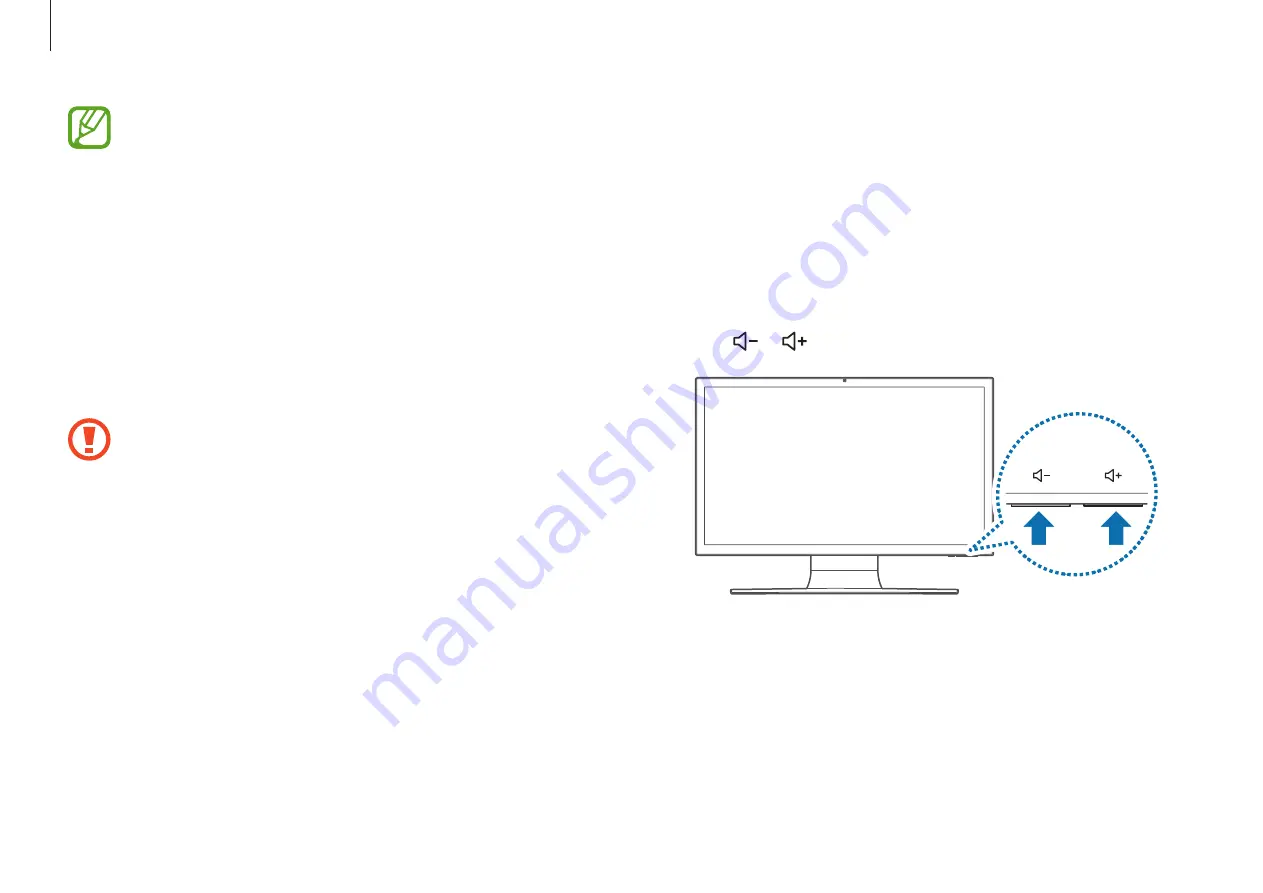
Settings & Upgrade
55
Volume
Adjust the system volume or sound volume when playing music
or video.
Controlling volume using the Volume
control buttons
Press the or buttons to adjust the volume.
Samsung Electronics Co. Ltd observes strict quality and
specification compliance during the manufacturing
process of LCD products. However, the nature of LCD
manufacturing results in unavoidable pixel defects in a
small number of panel cells.
Samsung has implemented an allowable defect range to
assess suitability for sale:
•
Bright dots: 2 or less
•
Black dot: 4 or less
•
Bright and black dots combined: 4 or less
Use a soft cloth dampened with an LCD cleansing fluid.
Move the cloth across the LCD in one direction.
Do not apply excessive force to the LCD panel. Doing so
may damage the LCD.
Содержание ATIV One 7
Страница 1: ...www samsung com User Manual ...
















































