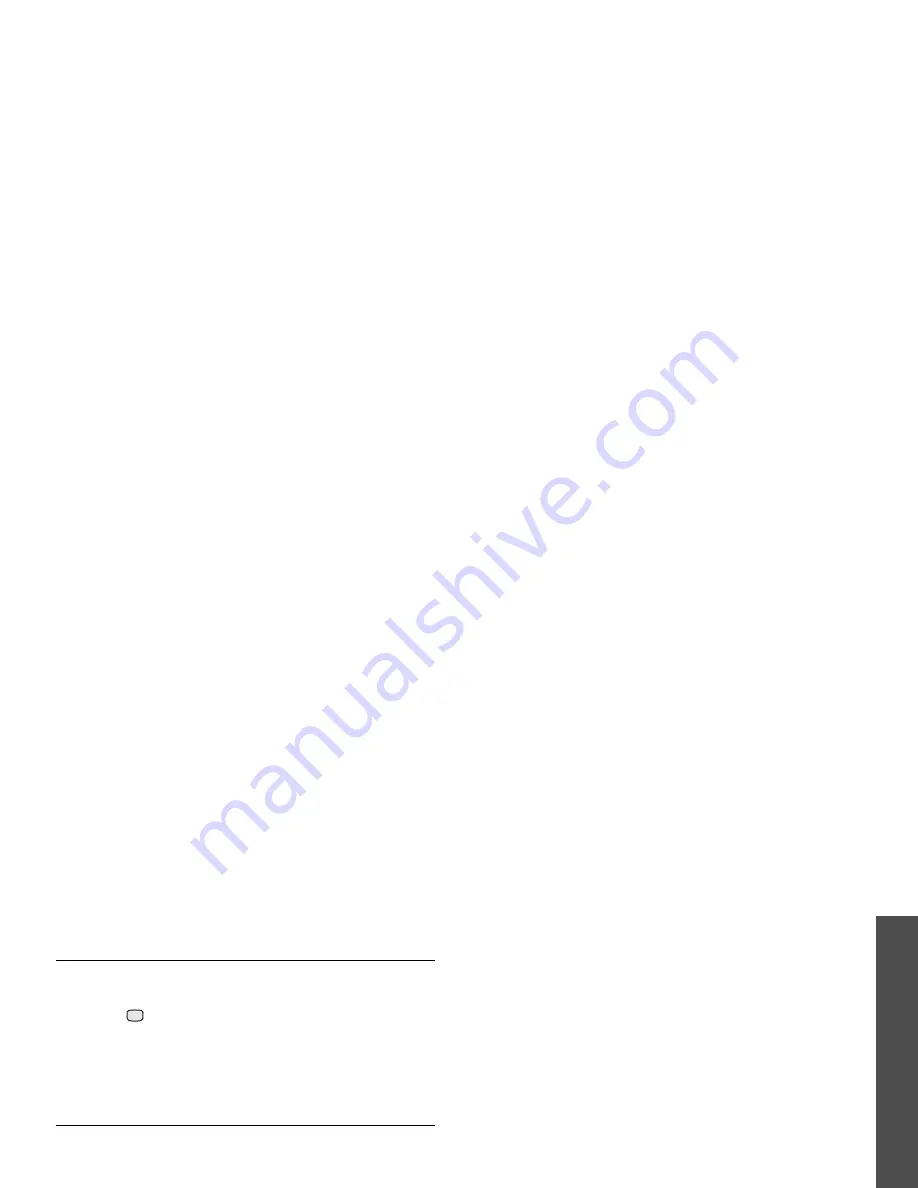
49
M
enu funct
io
ns
Me
ss
ag
es
(Men
u 5)
Using message options
On the message list, press <Options> to access the
following options:
• View: open the selected message.
• Delete: delete the selected message.
• Delete all: delete all messages.
Delete all
(Menu 5.9)
Use this menu to delete all of the messages in each
message type at once.
1. Press
to check the message type(s) you
want.
2. Press <Delete>.
3. Press <Yes> to confirm the deleting.
Settings
(Menu 5.0)
Use this menu to set up various options for using
messaging service.
Text message
(Menu 5.0.1)
You can configure default SMS settings.
• Settings x: set the following properties in a
profile:
Centre address: store or change the number of
your message centre.
Expiration: set the length of time your
messages are stored in the SMS centre.
Default type: set the default message type. The
network can convert messages into the selected
format.
Name: enter a profile name.
• Sending settings: set up the following options
for sending an SMS message:
Reply path: allow the recipient to reply to you
through your SMS centre.
Delivery report: set the network to inform you
when your message has been delivered.
Network selection: select a preferred data
transmission method, either GSM (CS) or GPRS
(PS) network.
Keep a copy: leave the copies of your messages
in the Sent box folder after sending.
Multimedia message
(Menu 5.0.2)
You can configure default MMS settings.
• Sending options: set up the following options
for sending MMS messages:
Priority: set the priority level of your messages.
Expiration: set the length of time your
messages are stored in the MMS centre.
Custom time(Hour): specify a lenth of time of
your messages stored in the MMS centre.
Delivery: set a time delay before messages are
sent.
Содержание Anycall SGH-Z508
Страница 2: ......






























