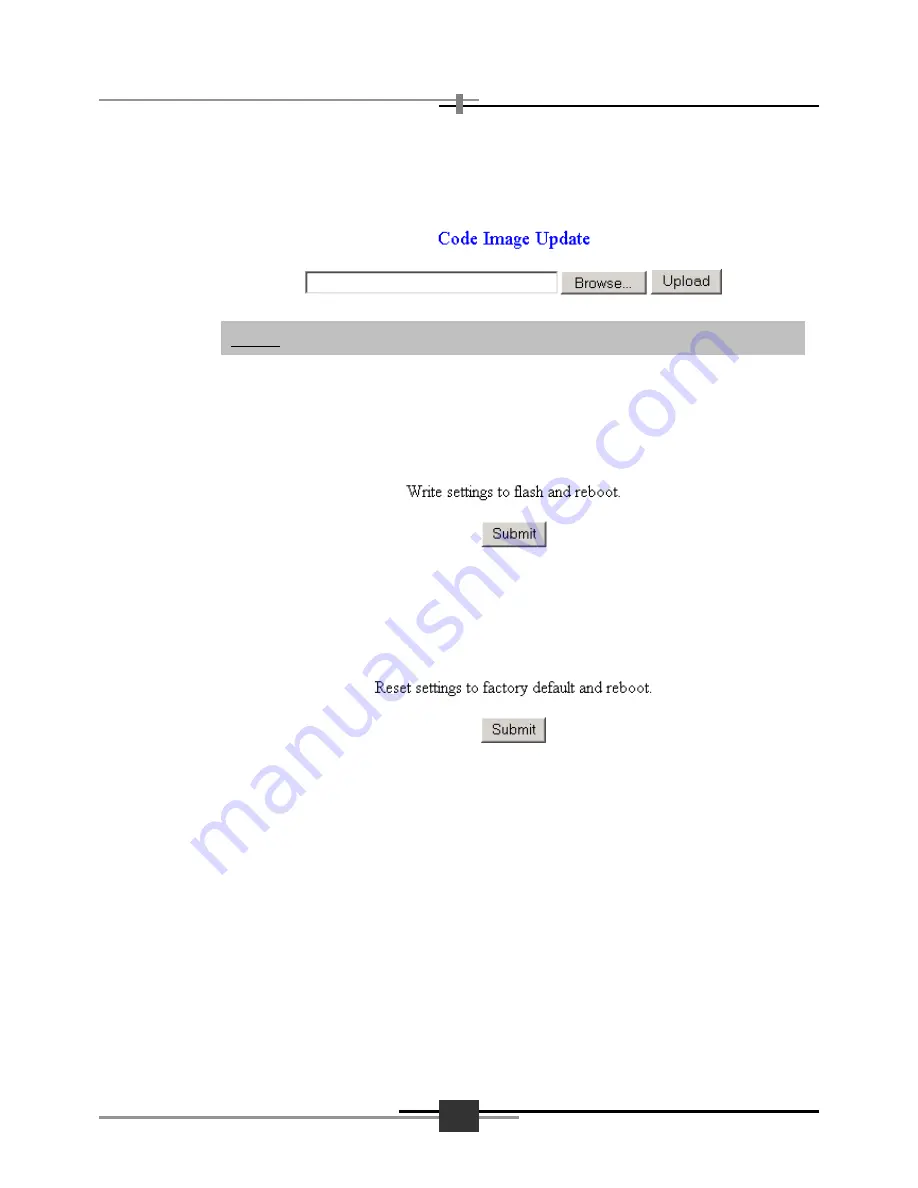
29
AHT-E300 ADSL ROUTER
22.
Click Admin Privilege - [Code Image Update] link. In this page, you can
upload the updated firmware.
23.
Click Configuration - [
Save Settings
] link. When every configuration is
finished, you must write setting to flash memory and reboot the modem to
take effect.
24.
Click Admin Privilege - [
Reset to Factory Default
] link. In this page you
can restore all the factory default settings.
Notice
:
Code image update is used only for minor update.
Содержание AHT-E300
Страница 1: ...AHT E300 ADSL Router User Manual ...
Страница 4: ......


























