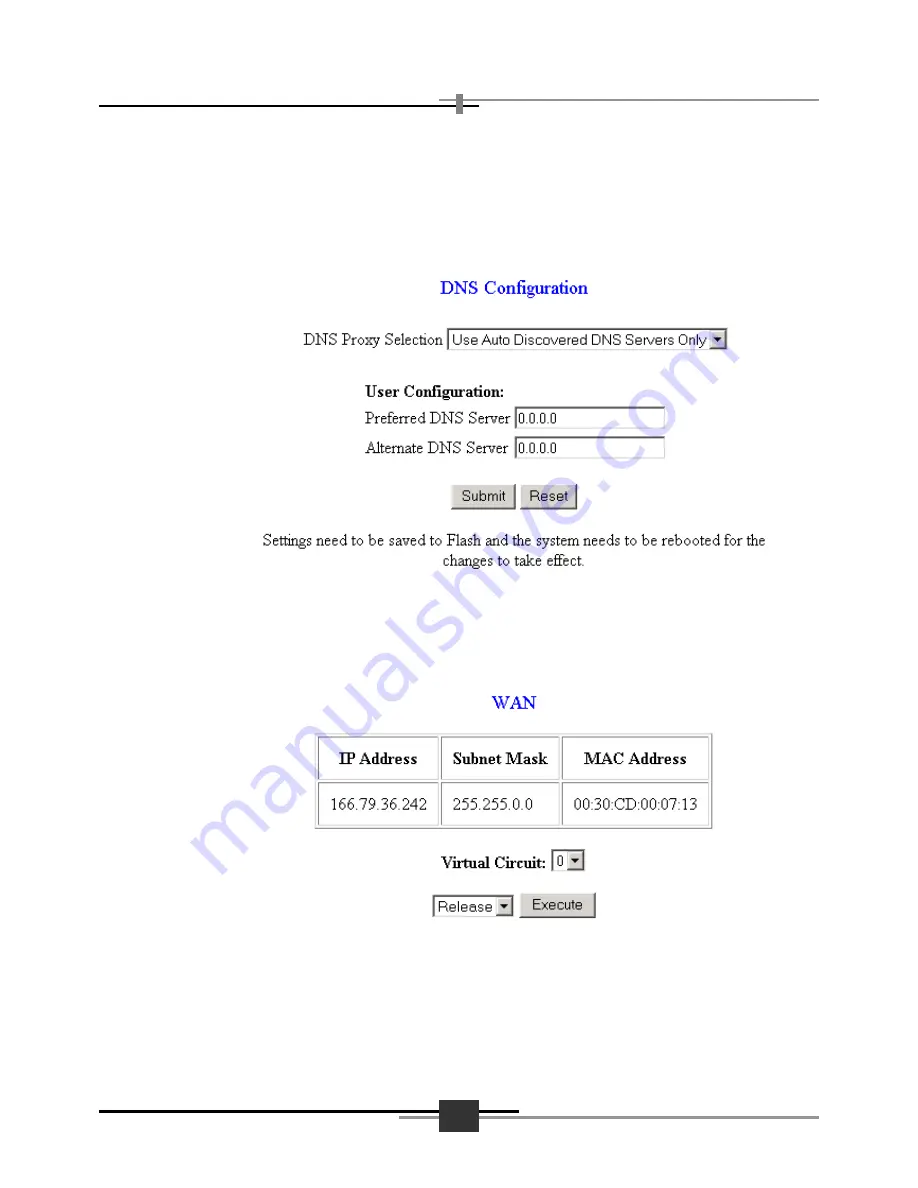
20
AHT-E300 ADSL ROUTER
10.
Click Configuration - [
DNS Configuration
] link. Then the DNS
Configuration page will appear. In this page, you can choose the default DNS
configuration. If you want to use static DNS server, type your DNS server in
the Preferred DNS server. Or if you want to use automatic discovered DNS
server, choose ‘Use Auto Discovered DNS Servers Only’.
11.
Click Admin Privilege - [
WAN Status
] link. In this page you can check the
WAN connection status.
Содержание AHT-E300
Страница 1: ...AHT E300 ADSL Router User Manual ...
Страница 4: ......
















































