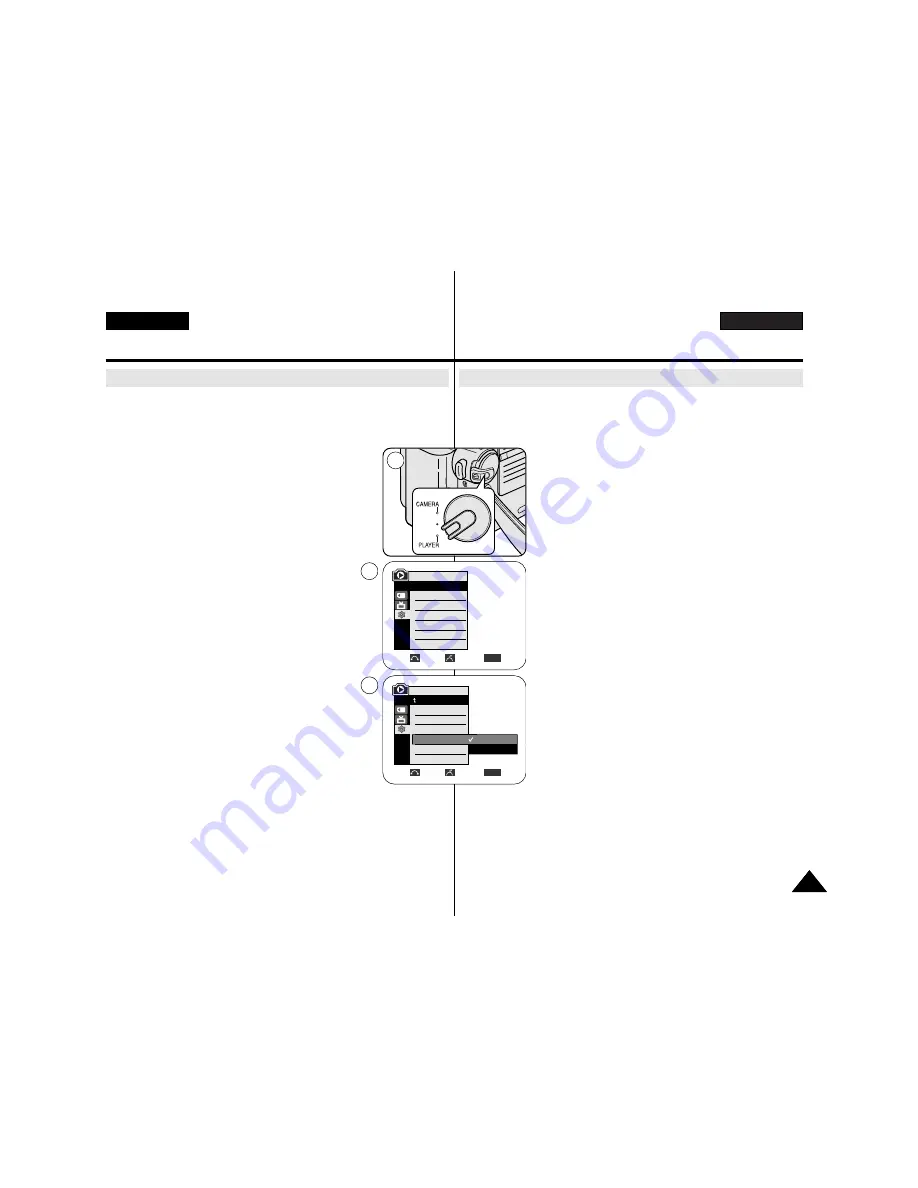
ESPAÑOL
ENGLISH
83
83
USB Interface (VP-D352(i)/D353(i)/D354(i)/D355(i) only)
✤
To ensure proper communication between the camcorder and a PC, please
set the USB Version before connecting the camcorder to a PC.
✤
It is available only in M.Cam and M.Player modes.
1. Set the
Power
switch to
CAMERA
or
PLAYER
.
2. Set the
Mode
switch to
MEMORY CARD
.
3. Press the
MENU
button.
■
The menu list will appear.
4. Move the
Menu selector
to the left or right to select
System
, then press the
Menu selector
.
5. Move the
Menu selector
to the left or right to select
USB Version
, then press the
Menu selector
.
■
Set the USB Version to USB 2.0 when it is supported
by both PC and its OS (Operating System).
■
If either the PC or OS does not support USB 2.0, set
the USB Version to USB 1.1.
6. To exit, press the
MENU
button.
[ Notes ]
■
When the USB Version is not set properly, the USB
connection may not be established.
■
USB 2.0 may not be supported by certain PCs depending on
their specifications.
In this case, choose the USB 1.1 for USB connection.
■
When selected USB 2.0 is not supported by the PC, the USB 1.1 will be used
for the USB connection automatically.
Setting the USB Communication Speed (VP-D353(i)/D354(i)/D355(i) only)
Interfaz USB (Sólo VP-D352(i)/D353(i)/D354(i)/D355(i))
✤
Para garantizar la comunicación adecuada entre la videocámara y el PC,
defina la versión de USB antes de conectar la videocámara al PC.
✤
Sólo está disponible en las modalidades M.Cam y M.Player.
1. Coloque el interruptor
Power
en
CAMERA
o
PLAYER
.
2. Coloque el interruptor
Mode
en
MEMORY CARD.
3. Pulse el botón
MENU
.
■
Aparece la lista del menú.
4. Mueva el
Selector de menú
a la izquierda o a la derecha
hasta seleccionar
System <Sistema>
y pulse el
Selector
de menú
.
5. Mueva el
Selector de menú
a la izquierda o a la derecha
hasta seleccionar
USB Version <Versión USB>
y pulse el
Selector de menú
.
■
Defina USB Version <Versión USB> en USB 2.0 cuando
la admitan el PC y el SO (Sistema operativo).
■
Si el PC o el sistema operativo no admiten USB 2.0,
defina USB Version <Versión USB> en USB 1.1.
6. Para salir, pulse el botón
MENU
.
[ Notas ]
■
Si no se define correctamente la versión USB, es posible
que no pueda establecerse la conexión USB.
■
Es posible que USB 2.0 no se admita en ciertos PC
dependiendo de sus especificaciones.
En este caso, elija USB 1.1 para la conexión USB.
■
Cuando el USB 2.0 seleccionado no lo admita el PC, se
utilizará automáticamente USB 1.1 para la conexión USB.
Ajuste de la velocidad de comunicación USB (Sólo VP-D353(i)/D354(i)/D355(i))
1
4
5
Move
Select
Exit
MENU
M.Player Mode
Back
Clock Set
Remote
Beep Sound
USB Version
USB Connect
Language
M.Player Mode
√
System
Clock Set
Remote
Beep Sound
USB Version
USB Connect
Language
√
On
√
On
√
USB 1.1
√
Computer
√
English
Move
Select
Exit
MENU
USB 1.1
USB 2.0
Содержание AD68-00839J
Страница 121: ...ENGLISH ESPAÑOL MEMO NOTA 120 120 ...






























