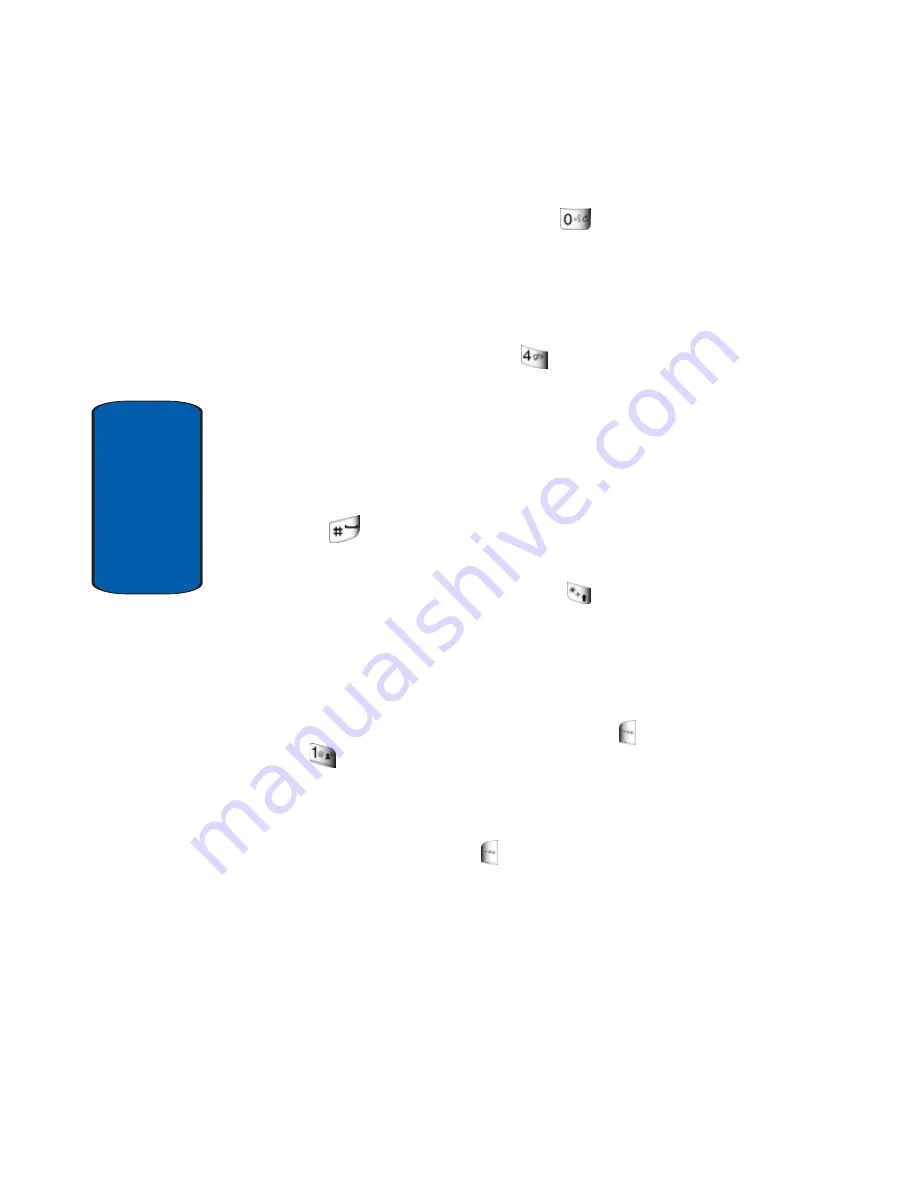
62
Section 5
than one word shares the same sequence, Word provides
the most common of the two. Press
to display other
words in the dictionary, if available.
Entering Upper and Lower Case
•
Enter characters while in ABC mode by pressing the key that
contains the desired characters
for “H”.
•
Press the key repeatedly to cycle through other available
characters for that key.
•
Pause briefly when the desired character appears in the display
to accept the character and therefore insert it into the
message.
•
Press
to enter a space.
•
To cycle between uppercase, lower case, and initial caps for
characters in ABC mode, briefly press
.
Entering Symbols
Symbol mode enables you to enter symbols such as @ or%
into a text message.
1.
In standby mode, press the left soft key
Message
,
New Txt Msg
to compose a new text message.
2.
Enter the phone number of the recipient, then press the
down navigation key to enter text.
3.
Press the left soft key
Abc
to display a pop-up menu
containing the following options.
•
Voice Mode:
Allows you to use the speech-to-text
function.
Содержание A970 - SCH Cell Phone
Страница 4: ...DAMAGES OR LOSS OF ANTICIPATED PROFITS OR BENEFITS ...
Страница 50: ...50 Section 3 ...
Страница 58: ...Section 4 58 ...
Страница 64: ...64 Section 5 ...
Страница 78: ...78 Section 6 ...
Страница 122: ...Section 8 122 ...
Страница 140: ...140 Section 9 ...
Страница 152: ...152 Section 10 ...
Страница 158: ...158 Section 11 ...
Страница 192: ...192 Section 13 ...






























