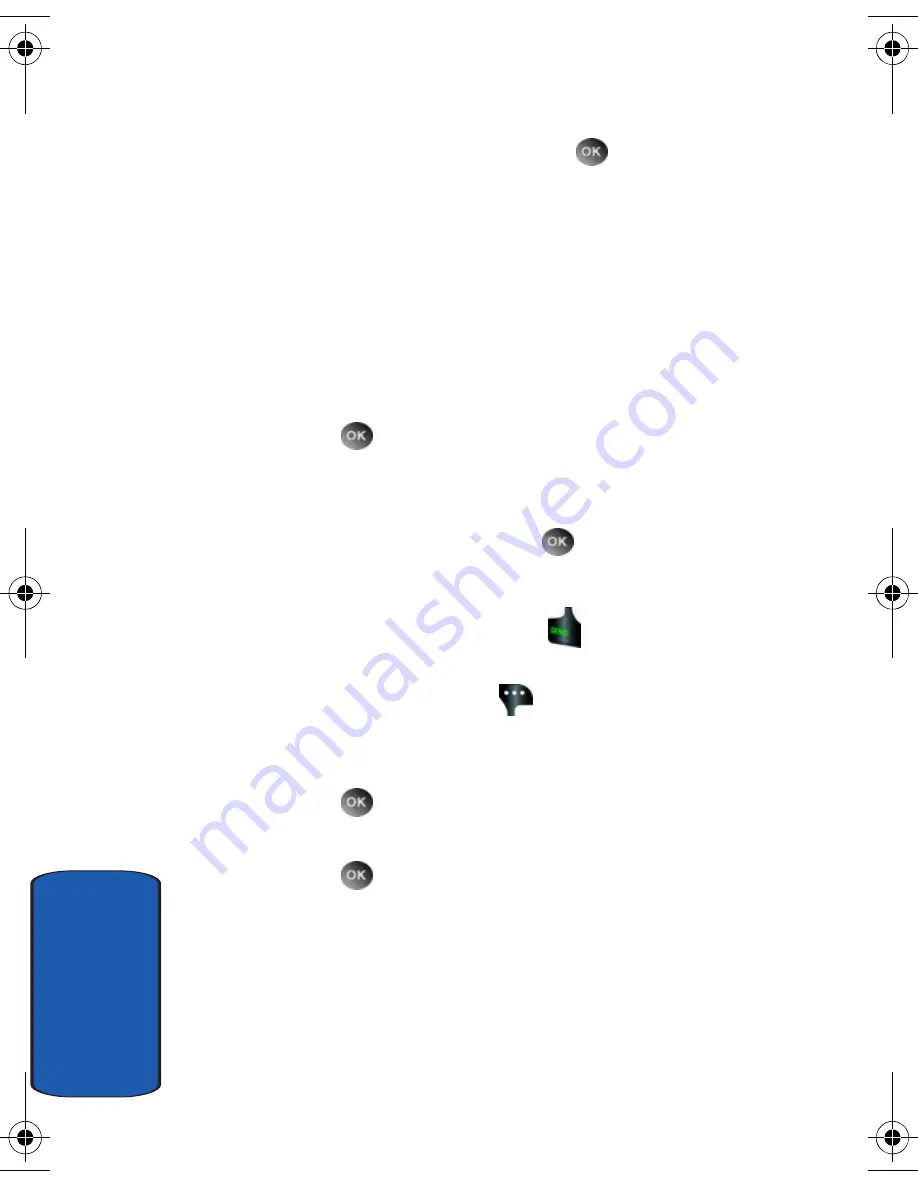
36
Sect
ion 3
3.
Use the up or down navigation keys to highlight
Create
New
or
Update Existing
. Press
.
4.
Use the up or down navigation keys to highlight one of
the following options:
• Mobile 1
• Mobile 2
• Home
• Work
• Fax
5.
Press
to add a new contact, and then enter
information.
6.
Use the navigation keys to enter additional information
for the entry and then press
SAVE
.
Delete Call History Entries
1.
At the standby screen, press
then press up or down
navigation key until the desired number is highlighted.
2.
Press the right soft key
Options
. A pop-up menu
appears in the display.
3.
Press the down navigation key to highlight
Erase
and
press .
Select
Yes
or
No
at the
ERASE ENTRY?
pop-
up screen.
4.
Press .
a930.book Page 36 Friday, April 7, 2006 10:40 AM
Содержание A930 - Verizon Wireless
Страница 4: ......
Страница 50: ...50 Section 3 ...
Страница 60: ...Section 4 60 ...
Страница 100: ...100 Section 7 ...
Страница 128: ...Section 8 128 ...
Страница 154: ...154 Section 9 ...
Страница 172: ...172 Section 11 ...
Страница 202: ...Section 12 202 ...
Страница 210: ...210 Section 13 ...






























