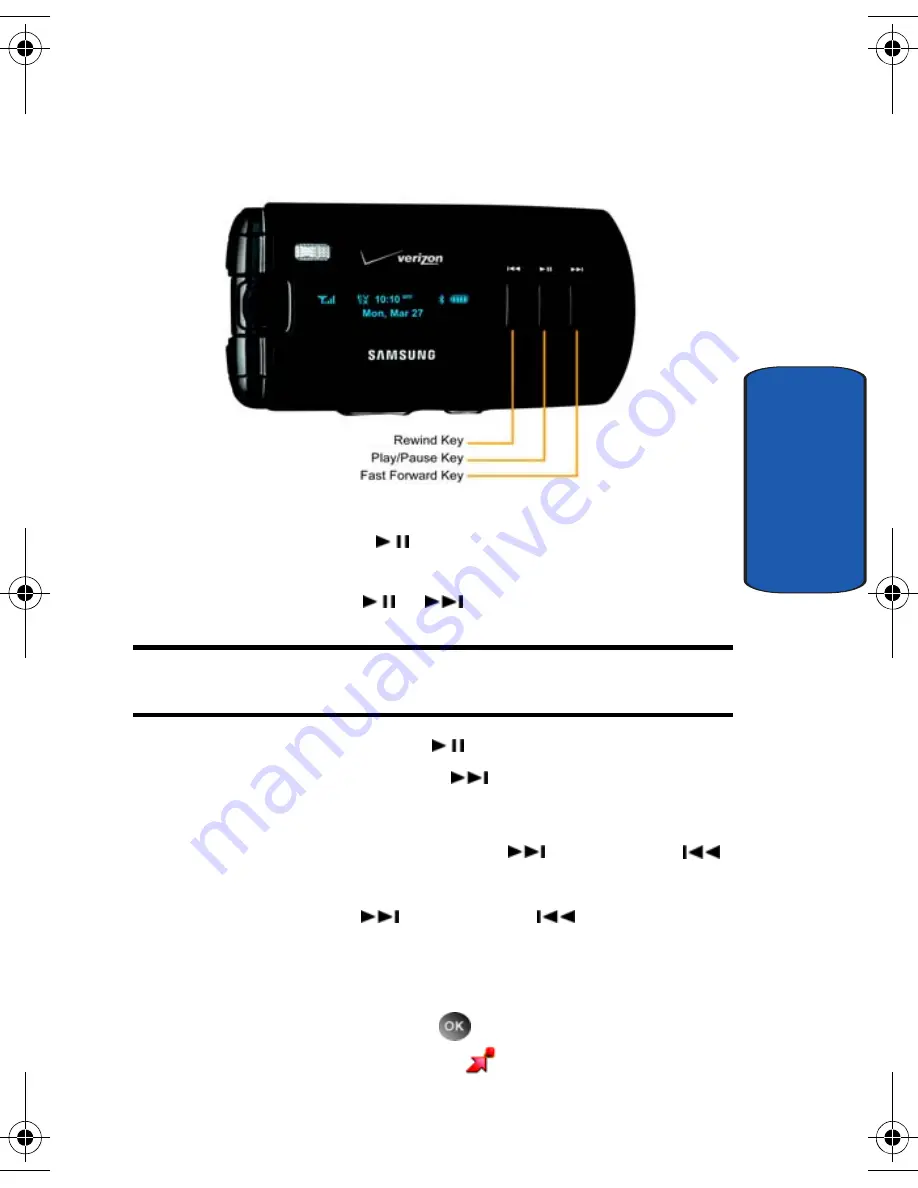
Section 9: Multimedia
135
Get Tunes & Tones
Section 9
Playing Music with the Flip Closed
The external keys which you will use are labeled below.
1.
In standby mode, with your flip closed, press and hold
the
Play/Pause
(
) key. If you have already
downloaded music to your phone or memory card,
Play Music?
Y
:
N
:
appears in the display.
Note:
To create a playlist, see “Creating a Playlist” on page 140 for more
information.
2.
Press the
Play/Pause
(
) key to play the songs or
press the
Fast Forward
(
) key to elect not to play
music.
3.
You can use the
Fast Forward
(
) and
Rewind
(
)
keys to skip to another song track. Press and hold the
Fast Forward
(
) and
Rewind
(
) keys to forward
or rewind the current song.
Playing Music with the Flip Open
1.
In standby mode, press
MENU
, use the left
navigation key to highlight
GET IT NOW
. The
Get
a930.book Page 135 Friday, April 7, 2006 10:40 AM
Содержание A930 - Verizon Wireless
Страница 4: ......
Страница 50: ...50 Section 3 ...
Страница 60: ...Section 4 60 ...
Страница 100: ...100 Section 7 ...
Страница 128: ...Section 8 128 ...
Страница 154: ...154 Section 9 ...
Страница 172: ...172 Section 11 ...
Страница 202: ...Section 12 202 ...
Страница 210: ...210 Section 13 ...






























