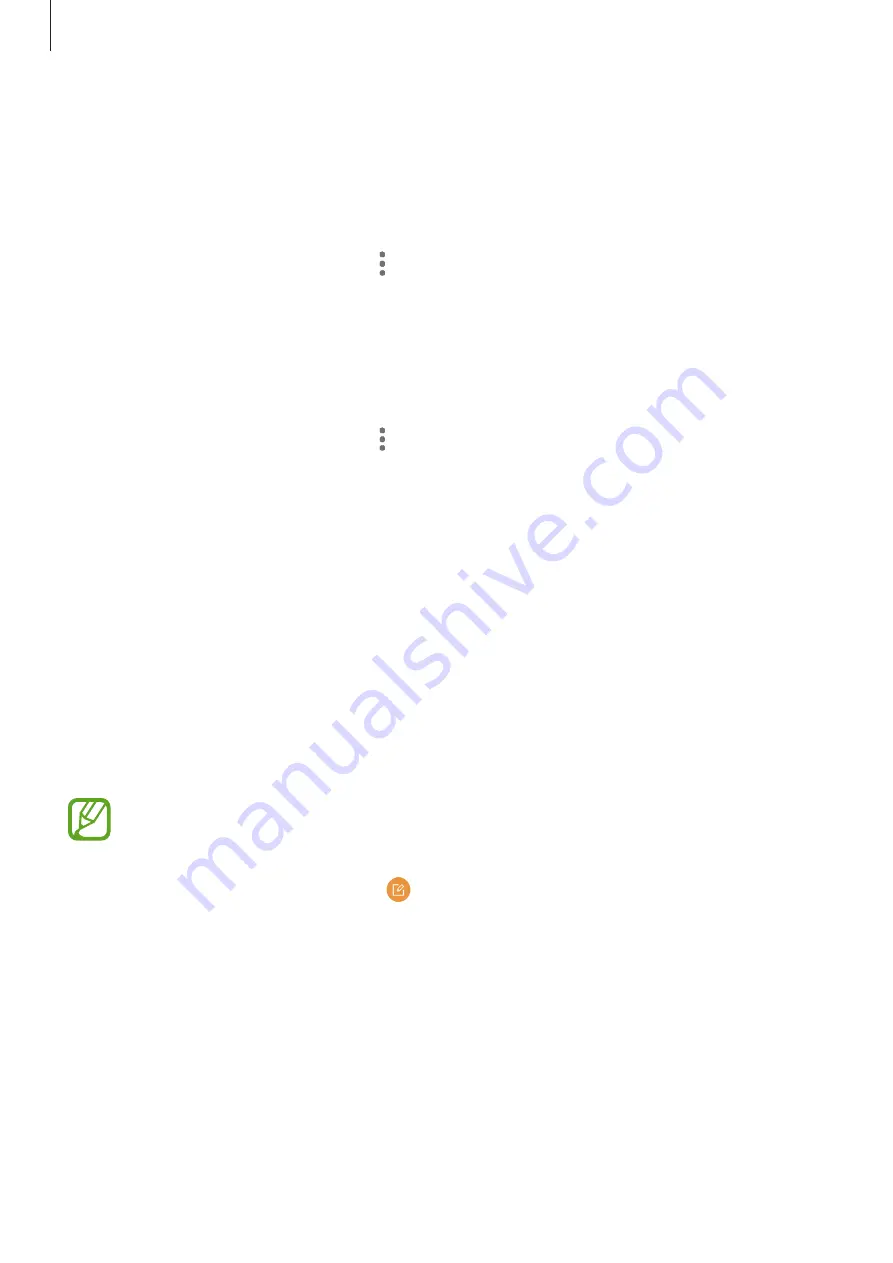
Apps and features
56
Merging duplicate contacts
When you import contacts from other storages, or sync contacts with other accounts, your
contacts list may include duplicate contacts. Merge duplicate contacts into one to streamline
your contacts list.
1
Launch the
Contacts
app and tap
→
Manage contacts
→
Merge contacts
.
2
Tick contacts and tap
MERGE
.
Deleting contacts
1
Launch the
Contacts
app and tap
→
Delete
.
2
Select contacts and tap
DELETE
.
Messages
Introduction
Send and view messages by conversation.
Sending messages
You may incur additional charges for sending messages when you are roaming.
1
Launch the
Messages
app and tap .
2
Add recipients and tap
COMPOSE
.





















