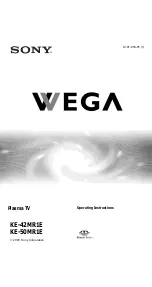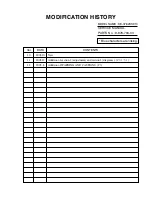◀
▶
English
◀
5.
The
Internet Privacy Policy
screen appears. Press the
l
/
r
buttons to select
Agree
, then press the
ENTER
E
button.
6.
The
Service Update
screen appears and installs a number of services and
applications. When done, it closes. The applications and services downloaded are
displayed on the
Smart Hub
screen. This may take some time.
N
Smart Hub may close momentarily during the installation process.
N
A number of screens may appear after installation. You can press the
ENTER
E
button to close them or let them close on their own.
7. To start an application, press the
u
/
d
/
l
/
r
buttons to highlight a application,
then press the
ENTER
E
button.
Содержание 6450 series
Страница 27: ...1111111111111111111111111111111111111111111 BN68 03388A 02 ...
Страница 81: ... English Reset Picture Yes No Resets your current picture mode to its default settings ...
Страница 170: ... English Anynet HDMI CEC For details on set up options refer to the What is Anynet instructions ...
Страница 331: ...Samsung Sr JARTlV Samsung Sr JARTlV Samsung Sr JARTlV ...
Страница 338: ... t t t ...