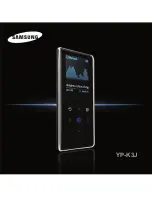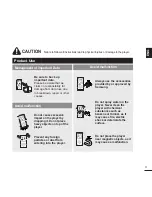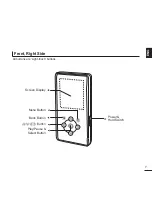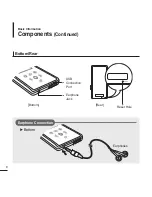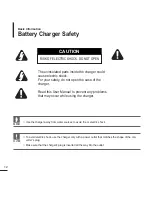14
Basic Use
Basic Information
Turning the Power On & Off
Turning the Power On
Slide and hold the [ HOLD
√
] switch in the opposite direction
of the arrow.
■
Power is turned on.
Turning the Power Off
Slide and hold the [ HOLD
√
] switch in the opposite direction
of the arrow again.
■
Power is turned off.
■
Power is automatically turned off when none of the buttons have been tapped for a preset
period of time
(Default: 1 minute)
in the pause mode.
√
Page 46
NOTE
NOTE
■
Tap [
] to move to the previous screen.
■
Press and hold [
] to move to the main menu screen.
Playing Music
1
Press and hold [
] to move to the main menu.
2
Tap [
] to select <Music> and then tap [
].
■
The Music Menu will appear.
3
Use [
] and [
] to select a music file of your choice.
4
Tap [
].
■
The music file will begin playing.
Normal
1.Life is cool
002/020
√
√
00:02:20
Normal
1.Life is cool
002/020
√
√
00:02:20
Содержание 2.0080218091405e16
Страница 1: ...YP K3J ...