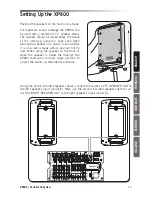13
XP800 • Portable PA System
ENGLISH
FRANÇAIS
DEUTSCHE
ESP
AÑOL
IT
ALIANO
Position the speakers on the floor or on stands.
Setting Up the XP800
Using one of the included speaker cables, connect the mixer’s LEFT SPEAKER OUT to
the left speaker’s input connector. Next, use the second included speaker cable to con-
nect the RIGHT SPEAKER OUT to the right speaker’s input connector.
For maximum sound coverage the XP800 can
be used with a standard 1
3
⁄
8
” speaker stand.
The speaker should be raised above the heads
of the listening audience. Take care when
placing the speaker on a stand, to ensure that
it is on a level, steady surface and will not tip
over. When using the speaker on the floor, or
when the speaker is below the listener, the
XP800 features a monitor angle position to
project the sound up, towards the audience.