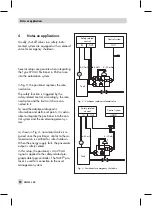1.3.2 Unlocking the positioner
To prevent unauthorized access, the
positioner settings cannot be changed unless
the valid ESD code has been entered.
The positioner needs to be unlocked sepa-
rately for on-site operation and operation
through TROVIS-VIEW depending on the
operating mode.
The ESD code can be found on page 21.
Remove the code or make it unreadable to
prevent unauthorized use.
Entering the code on the positioner
Default: OFF
Turn
→
Code 3
Press
.
Turn
→
ON
Press
. Display shows:
0
Turn
→
ESD code
Press
. Display shows:
ON,
Entering the code in TROVIS-VIEW 3
1. In the Device menu, select ESD enabling
code.
TROVIS-VIEW 3 establishes a connec-
tion with the positioner.
2. Enter the code in the Value field.
3. Confirm selection with OK.
6
EB 8388-1 EN
Description
Содержание 3730-3 ESD
Страница 22: ...22 EB 8388 1 EN...
Страница 23: ...EB 8388 1 EN 23...