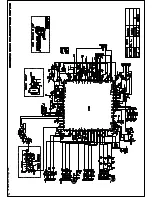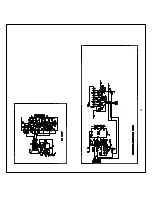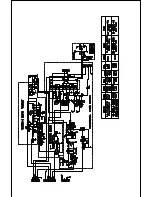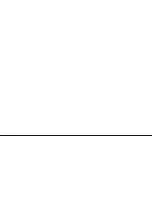2.5.1 Choose Black and White pattern signal (PAL).
2.5.2 On factory mode, press “1” key enter white balance adjustment.
2.5.3 Measure the dark side of the picture with a color analyzer adjust RED and GRN until the data on the
analyzer match standard data.(x=274+8, y=280+8).
2.5.4 Measure the bright side of the picture. Then adjust WPR, WPG and WPB
until the data on the
analyzer match standard data.(x=274+8, y=280+8).
2.5.5 Repeat step 1 and 2 until you get right color on both dark and bright side of the screen.
Remark
:
1. When adjusting, RED
、
GRN are used to adjust black balance and WPR
、
WPB
、
WPG are used to adjust white balance .
2. On product line, the item which can be auto adjusted by auto test
equipment , its data according to auto adjust value.
3. White balance address please meet the fourth part at page 10.
2.6 Adjustment of Sub-brightness
2.6.1 Input grey scale + color bar signal.
2.6.2 Press key “6” to enter sub-brightness adjustment.
2.6.3 At standard state, adjust “BRTC” , until the secondary grey just be seen.
* Do not change value “BRTS”.
2.7 Picture geometric adjustment
2.7.1 Vertical geometric adjustment
a. Input a PAL cross hatch pattern signal .
b. Press key “2” to enter Vertical geometric adjustment .
c. Use remote control to adjust one by one , watch the figure, until the center or the corner
grid has a same size .
d. When adjust vertical position , make the center of vertical intermediately.
e. In “5VSL”, the second half may blanking , adjust the first half at display range.
Remark
:
1 5VSC , 31 is fixed, don’t adjust .
2 5VPOS for vertical position.
3 5VAM for vertical amplitude.
4 5VSL for vertical slope.
5 5VL for vertical linearity.
6 5SCL for vertical S-correction.
7 5WBR for end of blanking time on 4:3 mode (16:9 tube).
8 5WBF for start of blanking time on 4:3 mode (16:9 tube)
.
9 5BSWBR for right side black width of blue screen .
10 5BSWBF for left side black width of blue screen.
* 5WBF/5WBR only use on matching 16:9 tube, at 4:3 picture mode, adjust blanking
time of R and F. First press “ZOOM” key switch to 4:3 mode, then adjust 5WBF and 5WBR
respective to make the overscan meet the requirements.
*Adjustment is disabled when match 4:3 tube.
* 5BSWBR and 5BSWBF needn’t adjustment.
*Apply NTSC signal to adjust these registers for NTSC geometric
12
Содержание SC-29FAS
Страница 22: ...5 Schematic Diagram ...
Страница 23: ......
Страница 24: ...24 ...
Страница 25: ......
Страница 26: ......
Страница 29: ...7 PCB Layout ...
Страница 30: ......
Страница 31: ...31 8 Explode View Diagram ...