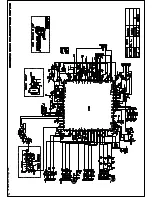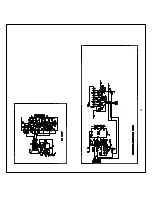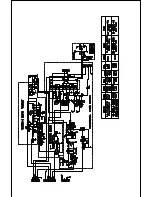1. GENERAL
1.1 Common Information
Use isolating transformer with low internal resistance.
Mains voltage is
100-240
V AC, unless otherwise stated.
All voltages and waveforms mentioned are with respect to Ground. Do not use heat-sink as Ground
1.2 How to enter&exit factory Mode (Service menu, service mode)
1.2.1 Certain alignment procedures need to enter Factory Mode (Service Menu). There are two ways to
access factory mode:
One is :
A.
Press and hold the VOLUME DOWN key tightly on the unit until minimum level
B.
Don’t release the VOLUME DOWN key on the unit
C.
Then press the CAPS key in 3 times on the RC
The other is:
Press
“Service
“ Key on the factory RC. (Please noted the “D-mode” key is the invalid
shortcut key if “bit-0” of “mode 1” is at “1”.)
1.2.2 Exit from Service Mode by “TV/AV” or “SERVICE” Key on the RC
1.2.3 All system data in Factory Mode of
“Key 8 & Key 9”
are not adjustable when servicing, otherwise,
the set will work abnormally.
1.2.4 It is suggested to disable the Service key before the set leave the factory.
Navigation:
-
Press
“Pro+” “Pro -”
key to select option;
-
Press
“Vol+ ” “Vol-”
key to adjust or select option.
-
Press
“0-9” “Notebook” “Favorite” “Display” “Sleep” “Game”
on the RC as the
shortcut key to access factory menu.; All change in factory data will be saved in
EEPROM automatically
-
Press
“BUS OFF”
key on factory RC to cut off the I2C control from the CPU to other
ICs. This is only valid during automatic adjustment of white balance.
1.3 A few special modes
1.3.1 Aging Mode is used before set alignment. It would operate in factory mode;
1.3.2 Vertical Stop mode is used to confirm the screen voltage. Press “Mute” key in factory mode and
repress “ mute” key to exit.
1.3.3 White balance alignment mode
1.3.4 Factory-out Initialization In factory mode,
Press RECALL button to initialize the FACTORY-OUT status.
Press VOLUME UP button to start InitializationVolume: 30, PG password:0000, Favorite channel:
ch1/ch2/ch3, channel lock: disable, Picture mode: Dynamic, Color temp: normal,
calendar:01-08-2004
1.3.5 EEPROM INITIALZATION: In D-MODE, press “-/--” to initialize EEPROM.
NOTICE: Before to be released, any M68 chassis must be initialized to the FACTORY-OUT status.
10
Содержание SC-29FAS
Страница 22: ...5 Schematic Diagram ...
Страница 23: ......
Страница 24: ...24 ...
Страница 25: ......
Страница 26: ......
Страница 29: ...7 PCB Layout ...
Страница 30: ......
Страница 31: ...31 8 Explode View Diagram ...