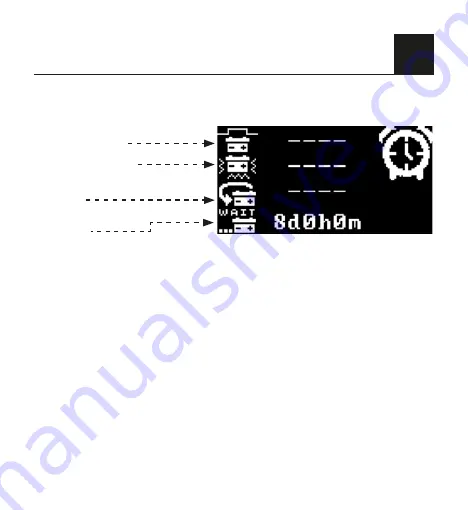
7
5.3. Count down timer
Note: Press “Next Page” button to light up the back-light. The back-light will be off after 1 minute
automatically.
5. DISPLAY INFORMATION
ENG
Absorption (Uo)
Time Limit count down
Equalization count down
Scheduled condition trigger
count down
Scheduled condition
count down

















