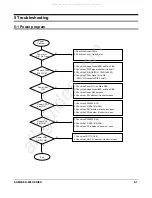3. Installation and Operation
SAM4S ER-280 SERIES
3-3
3-2 Installation
3-2-2 Take-Up Spool Installation
If you wish to use the printer to print a sales journal, insert the paper into the paper take
※
-up spool.
Wind the paper two or three turns around the spool shaft and install the spool in the mount
1. If you use the ER-280 Series with 1-station, refer to below figure. (Fig 3-3 (F))
2. If you use the ER-280 Series with 2-stations, refer to below figure. (Fig 3-3 (G))
Figure 3-3. Spool Installation
All manuals and user guides at all-guides.com
Содержание ER-Series
Страница 24: ...3 Installation and Operation 3 10 SAM4S ER 280 SERIES MEMO All manuals and user guides at all guides com...
Страница 30: ...4 Disassembly and Assembly 4 6 SAM4S ER 280 SERIES MEMO All manuals and user guides at all guides com...
Страница 53: ...SAM4S ER 280 SERIES 7 1 7 PCB Layout and Parts List 7 1 Main PCB All manuals and user guides at all guides com...
Страница 64: ...8 Block Diagram 8 2 SAM4S ER 280 SERIES MEMO All manuals and user guides at all guides com...
Страница 86: ...10 20 SAM4S ER 280 SERIES MEMO All manuals and user guides at all guides com a l l g u i d e s c o m...