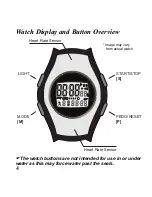11
Target Heart Rate Zone - Manual Setup
You can manually override the standard heart rate settings to
those of your own preference.
1. In Target Heart Rate Zone/User Info mode, hold
Mode
for 3 seconds until the display flashes.
2. Press
Mode
to advance thru settings:
-
Target Zone Upper Limit (Hi)
-
Target Zone Lower Limit (Lo)
3. Edit these settings by using
Start/
Stop
or
Pedo/Reset
.
4. To save the new settings, hold
Mode
for 3
seconds.
Heart Rate Zone Alert
•
When OFF
, your upper and lower limits
will be “hidden” and your Heart Rate Zone
Alert function will be disabled.
•
When ON
,
your upper and lower limits
will appear in the display and your Heart
Rate Zone Alert function will be enabled.
While in Target Heart Rate Zone/User Info mode, press
Start/
Stop
or
Pedo/Reset
to toggle the Heart Rate Zone Alert
function ON or OFF.
Содержание Smart Health
Страница 1: ...Pedometer Heart Rate Watch USER MANUAL...
Страница 2: ......
Страница 31: ......
Страница 33: ...Montre fr quence cardiaque avec podom tre MANUEL DE L UTILISATEUR...
Страница 34: ......
Страница 63: ......