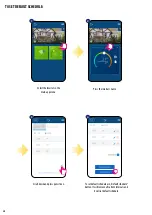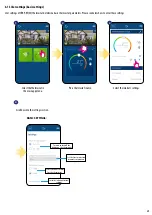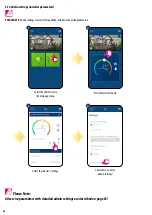32
6.6.4 Frost protection
In
Frost protection mode
the thermostat is displaying actual room temperature and maintain „frost protection” setpoint temperature specified in
thermostat settings (please refer to chapter 8.3). When thermostat works in
Frost protection mode
then you have no possibilities to change
temperature setpoint. To activate
Frost protection mode
online please followe steps below:
Note:
When the thermostat exits frost protection mode, previous mode will be restored.
PLEASE NOTE: You can change frost protection mode temperature setpoint from the application level (D08 parameter). Follow steps below:
Press thermostat’s work modes icon.
Click in the thermostat’s name.
Select thermostat’s settings.
Set frost setpoint temperature and
confirm by „Save” button.
Select „OFF” mode.
Also on the thermostat’s display you
can see that frost protection mode is
activated by „snowflake” icon.
Thermostat is in frost protection mode.
1
1
2
3
2
3
4
Содержание HTRP-RF(50)
Страница 1: ...HTRP RF 50 THERMOSTAT FULL USER MANUAL...
Страница 4: ......