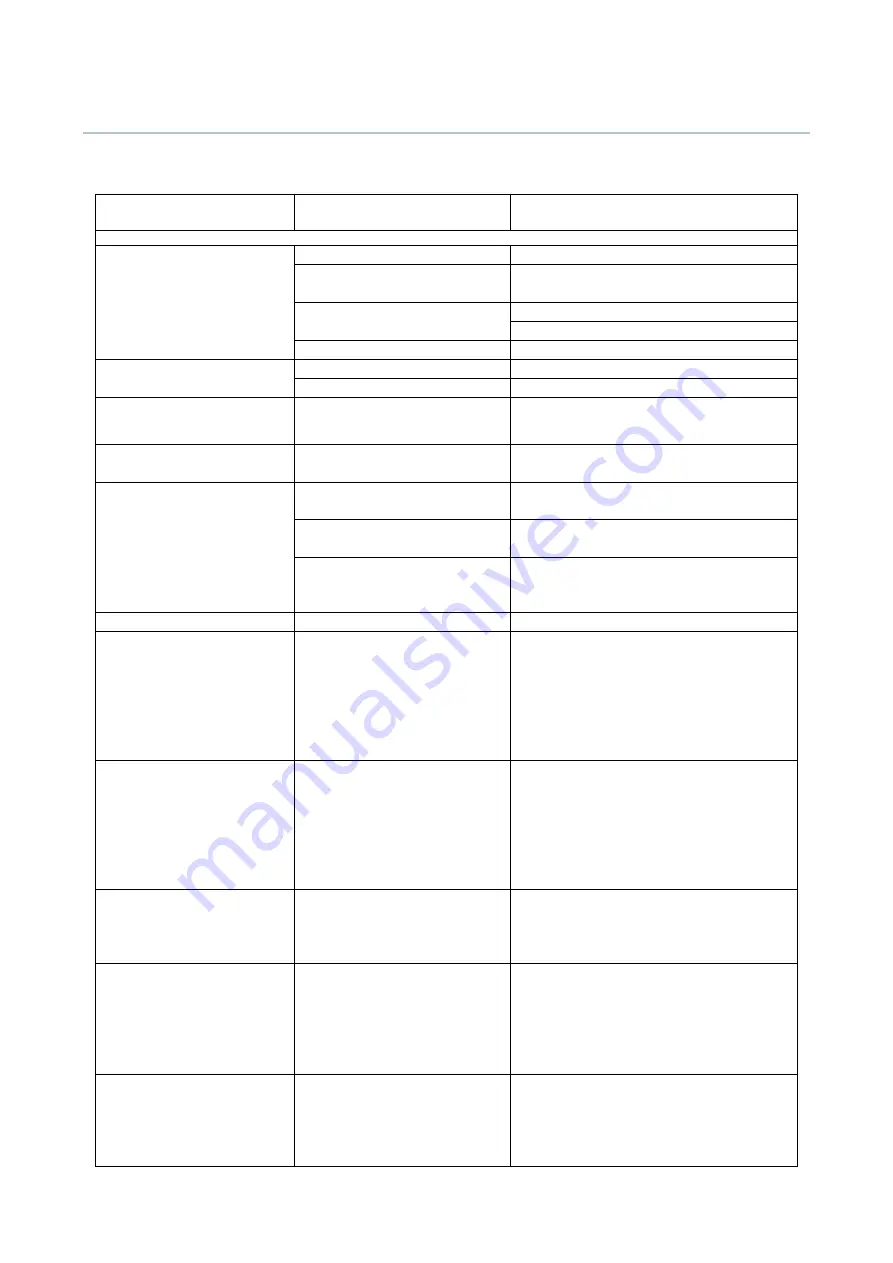
40
15
TROUBLE SHOOTING
CorX malfunctions
PROBLEM
CAUSE
ACTION
The system does not turn on
Low battery
Charge the battery
Defective battery (ex: Not
charging)
Check connections
The charger does not work
properly
Check connections
Contact the dealer
Software malfunction
Contact the dealer
System turns off immediately
after turning on
Low battery
Charge the battery
Hardware configuration error
Contact the dealer
The system does not turn off Software malfunction
Contact the dealer
The system does not respond
to the WiFi radio requests
Hardware problem (ex: the WiFi
module is broken)
Contact the dealer
Incorrect data acquisition
Sensors not properly connected
to the electrodes
Check sensors condition
Electrodes not correctly
positioned on the patient
Check electrodes condition
Hardware problem (ex: sensors
/ cables damaged,
softwaremalfunction)
Contact the dealer
Medical test unsuccessfully
1. Finger may not touch the
SpO2 sensor lens in whole
window zone area.
2. Finger may be moving during
test.
3. Finger pressed too hard on
the SpO2 sensor lens.
1. Remove finger and retouch the SpO2
sensor lens to cover the whole window
zone area.
2. To keep perfectly still and test again.
3. Finger touch on the SpO2 sensor lens
softly.
EKG waveform drifts or
disappear
1. The rear electrodes from the
watch bottom not touch the
skin.
2. The thumb may not touch to
the side electrode.
3. Hand or body may be moving.
4. Skin or hands are dry.
1. Tighten the strap to ensure the rear
electrodes touch the skin.
2. Finger touch to side electrode correctly.
3. Try to keep still and test again.
4. Moisten the skin and hands using a damp
cloth.
SpO2 or pulse rate shows no
value or the number
fluctuates
1. Finger may not be touching
correctly.
2. Finger or hand may be
moving
1. Remove finger and place gently on the
lens.
2. Try to keep perfectly still and test again.
SpO2 value is too low or not
show reading
1. Finger pressed too hard.
2. Finger may not be placed
correctly.
3. Poor blood circulation.
1. Place your finger on the lens gently and
stably.
2. Make sure your finger is in the right
position and covers the lens completely.
3. Rub your finger to increase circulation, or
test with another finger.
CorX cannot connect to the
SaluberMD App for Android
or Apple phone
1. The bluetooth symbol
disappear on watch display.
2. The CorX is connected other
device and not yet
disconnected.
1. Go to SaluberMD app, go to manage
CorX, scan device to get correct CorX ID and
connect it.
2. Make sure you disconnect bluetooth with
similar smartwatch and the app.








































