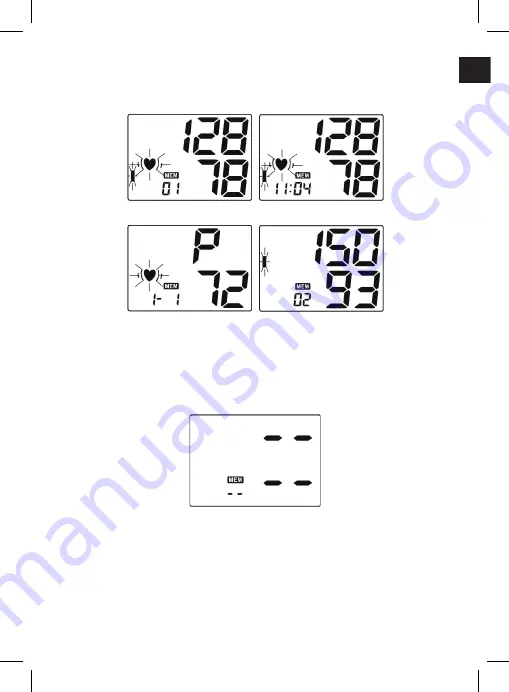
GB
9
d. When the average is displayed, press the “MEM” button, the most recent result will be displayed. See picture 7-6.
Followed by, the blood pressure and pulse rate will be shown separately. Irregular heartbeat symbol (if any) will blink.
See picture 7-7&7-8. Press “MEM” button again to review the next result. See picture 7-9. In this way, repeatedly
pressing the “MEM” button displays the respective results measured previously.
Picture 7-6
Picture 7-7
Picture 7-8
Picture 7-9
e. When displaying the stored results, the monitor will turn off automatically after 1 minute of no operation. You can also
press the button “START” to turn off the monitor manually.
8. DELETING MEASUREMENTS FROM THE MEMORY
When any result is displaying, keeping on pressing button “MEM” for three seconds, all results in the current memory bank
will be deleted after three “beep”. LCD will show picture 8, Press the button “MEM” or “START”, the monitor will turn off.
Picture 8


































