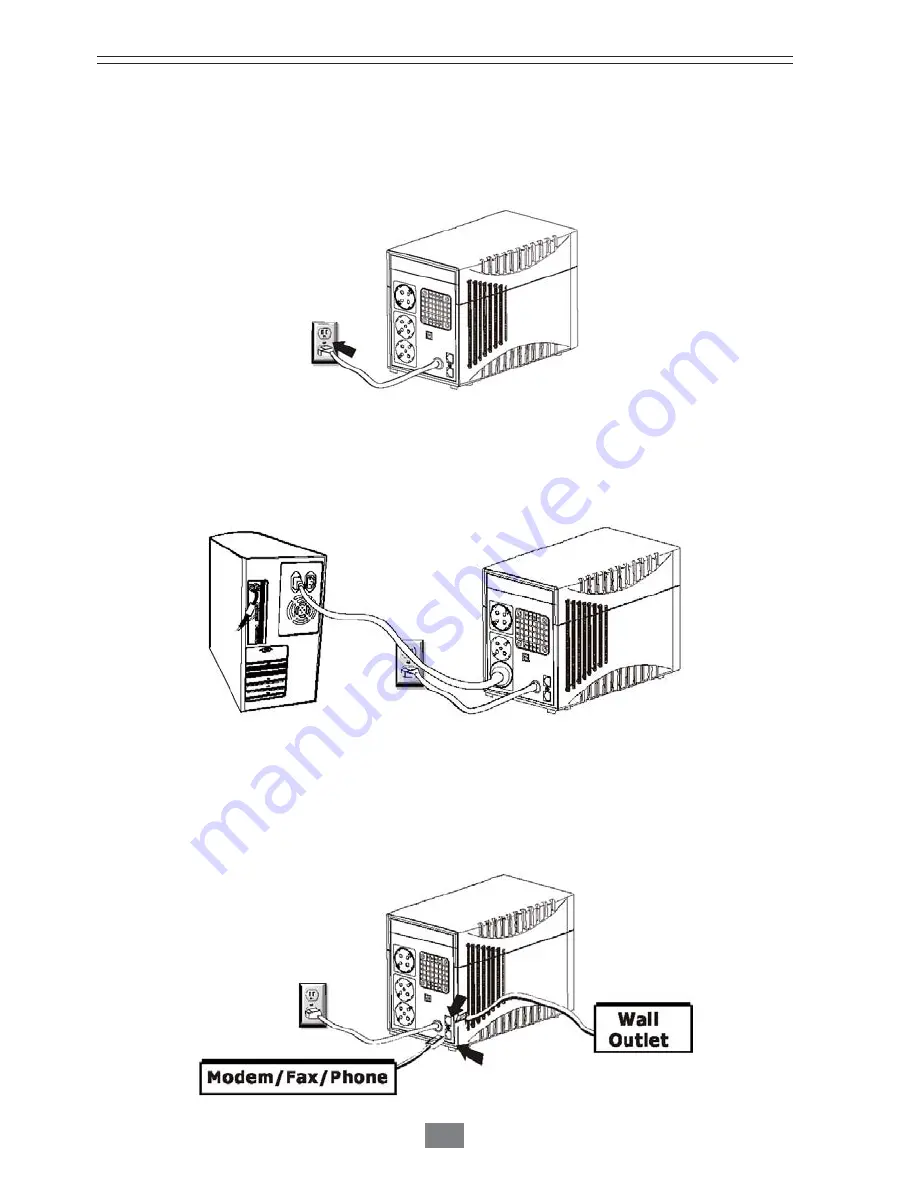
- 40 -
4.4.- Connection.
4.4.1.- Power Supply connection.
4.4.2.- Output connection.
Connect one computer-related device into each of the power receptacles supplied on the back of the UPS (maximum of
three devices).
4.4.3.- Modem/Phoneline Connection.
Plug incoming internet line into the «In» socket at the back of the UPS. Use one more Internet line cable and plug one end
of the Internet line cable to the «Out» socket at the back of the UPS. Plug the other end to the modem input socket as
shown.
Содержание Soho series
Страница 2: ...2...
Страница 4: ...4 6 3 3 Exclusiones 6 4 Red de servicios t cnicos 7 ANEXOS 7 1 Caracter sticas t cnicas 7 2 Glosario...
Страница 25: ...25...
Страница 27: ...27 6 3 3 Exclusions 6 4 Technicalservicenetwork 7 ANNEXED 7 1 Technicalspecfications 7 2 Glossary...
Страница 48: ...48...
Страница 50: ...50 6 3 3 Exclusions 6 4 R seau de services techniques 7 ANNEXES 7 1 Caract ristiques techniques 7 2 Glossaire...
Страница 71: ......
Страница 72: ...salicru com 08460 Palautordera Tel 34 93 848 24 00 sat salicru com...






























