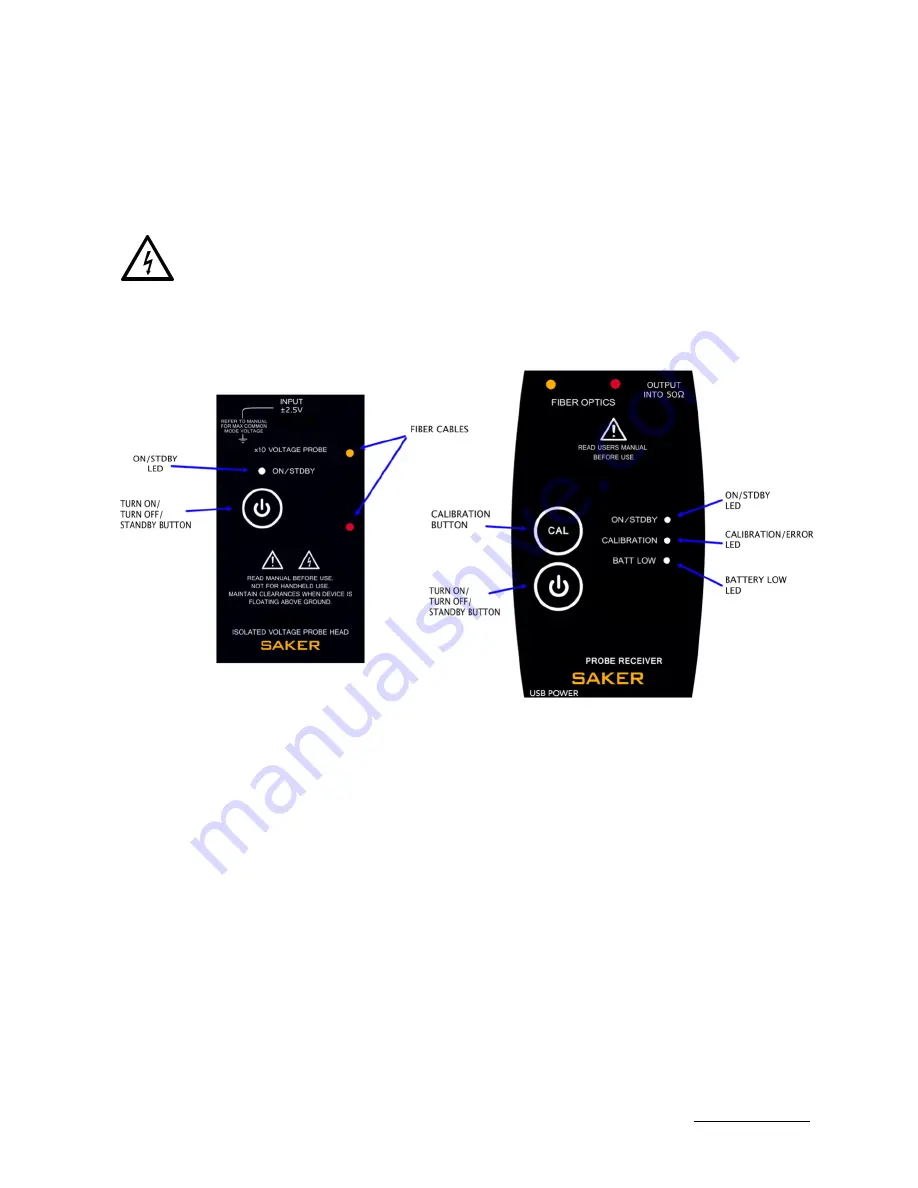
6. Power on the DUT. When the oscilloscope and DUT are ready, take the XFVP probe out of
the standby mode by shortly pressing the ON/OFF button and the press the CAL button.
7. Take measurements as needed. During interpretation of results or during adjustments to
the DUT place the probe in standby again.
OPERATION
TURNING ON
Connect the receiver to the USB cable to power the unit. To turn on either the probe head or
the receiver, press the TURN ON button until the ON Led lights. It takes a short press to turn
on the units. If the probe head fails to turn on check if the batteries are dead, and replace
them.
The probe head cannot be turned on remotely.
TURNING OFF
The probe head can be turned off in two ways. Either directly by pressing the TURN ON button
for 1 second or remotely by turning off the receiver. In either case the ON led will turn off.
BR-XFVP-Rev 5.
Do not touch the sensor head or attenuator cable and connectors while taking
measurements. The probe head is not a hand-held device

































