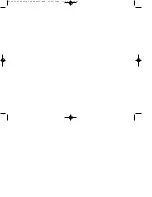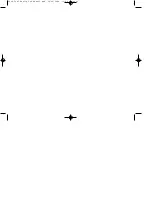CÓMO EMPEZAR
Para que este producto funcione correctamente se ruega instalar los controladores del CD
suministrado con el producto.
INSTALACIÓN PARA USUARIOS DE WINDOWS® XP
A) Controladores solamente para usuarios normales
El software del CD suministrado con este producto se ha probado extensamente y cumple con todas las normas de Microsoft. No obstante,
recomendamos que antes de instalar software de terceras partes se cree un punto de restauración al que regresar en caso de hallar alguna
dificultad.
Los usuarios con entorno Windows®XP pueden hacer esto haciendo clic en
Inicio
seguido de
Programas, Accesorios, Herramientas
del
sistema y, finalmente, Restauración del sistema. En la ventana emergente seleccione
Crear un punto de restauración
y luego haga clic en
siguiente
Se le pedirá que dé un nombre al punto de restauración.
Si encontrase alguna dificultad durante el proceso de instalación, puede seguir el mismo proceso para restaurar el PC a su estado
preinstalación
1
Con el ordenador enchufado, cierre cualquier programa que esté en ejecución e inserte el CD de Smart Technology de Saitek en la unidad
de CD-ROM.
2
Cuando aparezca la pantalla de introducción, pulse en
Instalar software
para continuar.
3
Cuando aparezca la pantalla de
Bienvenido
haga clic en
Siguiente
para continuar. (Si no se ejecuta automáticamente el CD, seleccione
Inicio
en la barra de tareas de Windows® y luego
Ejecutar
y teclee
D:\Setup.exe
y haga clic en
Aceptar
, asumiendo que
D:\
es la letra de
su unidad de CD-ROM.)
4
Tras leer la Declaración de limitación de responsabilidad, seleccione
Acepto las condiciones de la Declaración de limitación de
responsabilidad
y haga clic en
Siguiente
para proseguir.
5
En la pantalla de instalacion .Conecta el pad/stick y pulsa en siguiente.
6
Pulsar en continuar en las dos siguientes pantallas. Pulsar siguiente para probar el stick.
7
Cuando aparezca la pantalla con el stick, probar todos los botones y controles para comprobar el buen funcionamiento
.
8
En la ventana de configuración del software seleccionar No instalar el software SST y pulsar siguiente. El software de programación se
puede instalar posteriormente siguiendo las instrucciones (B) de más adelante.
9
En la pantalla de
Registro
seleccione
Marcar esta casilla para registrar ahora
y siga las instrucciones de pantalla o puede elegir
seleccionar esta opción posteriormente.
10 Haga clic en
Finalizar
para completar la instalación.
B) Controladores y software de programación para usuarios avanzados
1
Siga los puntos 1 - 7 del proceso de instalación de la sección
A
) y luego, en la pantalla
Software Setup
, seleccione
Install the SST
Programming Software
y haga clic en
Siguiente
.
P880 Dual Analog Pad Manual.qxd 20/04/2004 16:28 Page 34