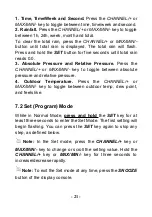- 9 -
Figure 6
3.4 Display Console
3.4.1 Layout of Display Console
The following illustration shows display console features in
normal mode as below :
3.4.2 Setup the Display Console
1. Plug in the display console with power adapter. BL ON
will display in the time area for three seconds when powered
up.
Содержание SC089
Страница 18: ...18 Figure 10 F...
Страница 42: ...42 A Remove the rain collector funnel...