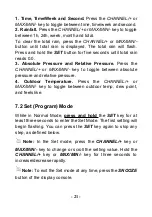- 23 -
9.
Temperature Units of Measure (default:
°F
):
. Press the
SET
key again to change the temperature units of measure.
Press the
C
key or
MAX/MIN/-
key to switch
between °F and °C units of measure.
10.
Wind Speed Units of Measure (default:
mph
)
. Press the
SET
key again to change the wind speed units of measure .
Press the
C
key or
MAX/MIN/-
key to toggle the
wind speed units between m/s, km/h, mph, knots bft or ft/s.
11. Rainfall Units of Measure (default:
in
)
. Press the
SET
key again to change the Rainfall units of measure. Press
C
key or
MAX/MIN/-
key to toggle the rainfall units
between mm and inch.
12. Sunlight Display Units (default: W/
㎡
)
. Press the
SET
key again to change the sunlight units of measure. Press the
C
key or
MAX/MIN/-
key to toggle the sunlight units
between , W
/
㎡
,
fc or lux.
13.
Barometric Pressure Display Units(default:
InHg
)
.
Press the
SET
key again to change the pressure units of
measure. Press the
C
key or
MAX/MIN/-
key to
toggle the pressure units between mmhg, inHg or hPa.
14.
Pressure Threshold Setting (default level 2).
Press the
SET
key again to change the pressure threshold. Press the
C
key or
MAX/MIN/-
key to change pressure
threshold 2 hPa to 4 hPa. (For detailed information of this part
please refer to 10.5)
15.
Weather Icons Setting (default: partly cloudy).
Press
the
SET
key again to change the initial weather icon. Press the
C
key or
MAX/MIN/-
key to select the initial weather
Содержание SC089
Страница 18: ...18 Figure 10 F...
Страница 42: ...42 A Remove the rain collector funnel...