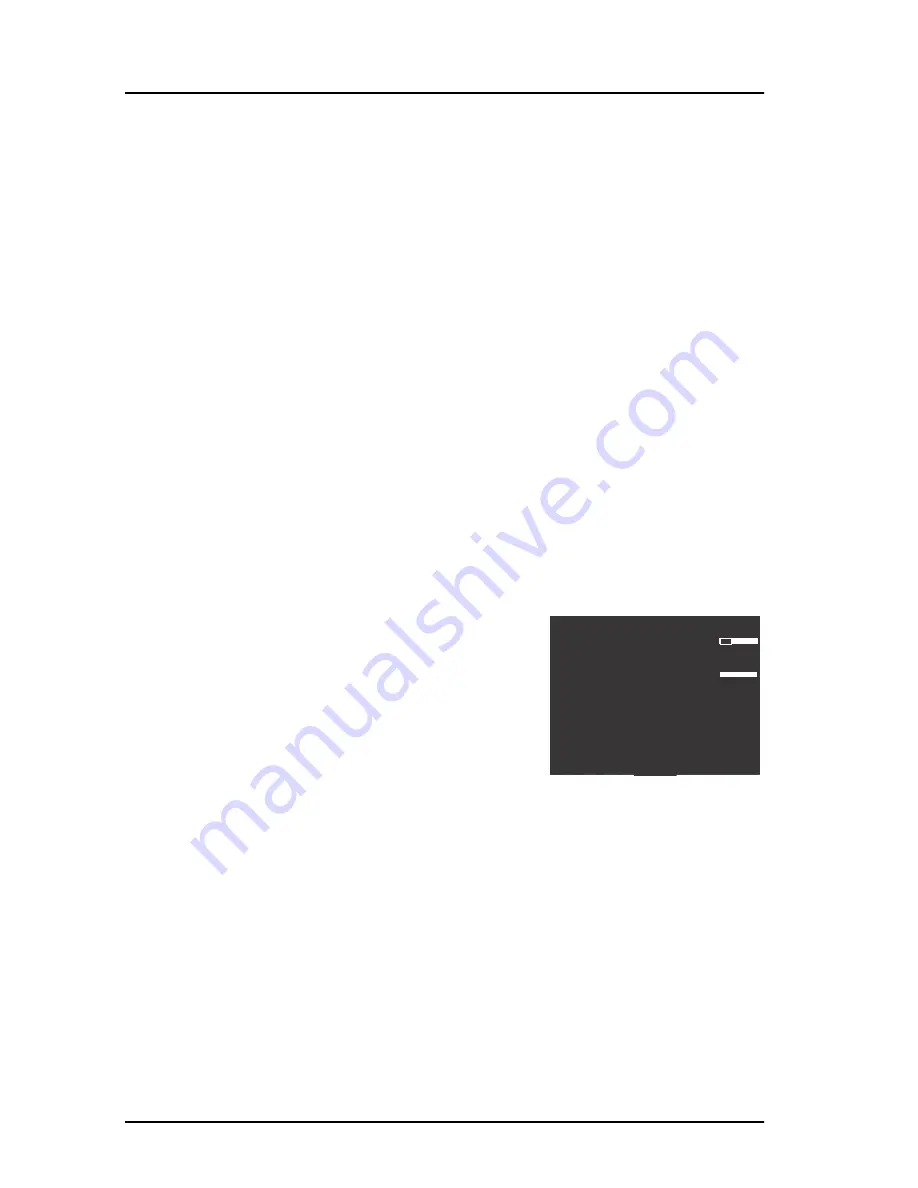
Chapter 2: Operation
14
General use and navigation
Speaker devices
The MF/HF radio can be equipped with the following speaker devices:
•
Additional SAILOR 6301 Control Unit
•
SAILOR 6201 Handset with cradle, microphone, ear piece and PTT (Push To
Talk) button.
•
SAILOR 6202 Hand Microphone with PTT button.
See
Controller setup
on page 46 for managing the connected speaker devices.
Changing the display colors and dim function
Red text on black background is available for optimal night vision. To
dim the
display backlight
, e.g. to give comfortable night vision, press, hold and turn
the selector knob anti-clockwise. The display shows a brightness bar. At the
brightness value 45 the display changes to
night view
with red text on black
background.
To return to day vision press, hold and turn the
selector knob clockwise until the display
changes and it reaches the desired brightness.
The radio has two color themes: Black text on a
white background (default) or white text on
black background. To change the color theme
see
System setup
on page 44.
Squelch on/off (soft key)
Press the soft key
SQLCH
to toggle between squelch on and off. If it is not in
the display, press the soft key
MORE
until
SQLCH
appears.
SQ
is shown in the
display.
The Squelch control is based on voice detection. When squelch is enabled, the
receiver is muted in speech pauses. Squelch is automatically activated in
WATCH
mode.
For impact of squelch on replay see
Replay function
on page 39.
SQLCH
PHBOOK
SETUP
MORE
MMSI: 123456789
N 12°34.5678
E 123°45.6789
GPS
1794.0
2138.0
SSB 294
SQ
kHz/Tx
kHz/Rx
22:07
Содержание Sailor 6300 MF/HF DSC
Страница 1: ...SAILOR 6300 MF HF DSC User manual 150W 150W FCC 250W 500W ...
Страница 2: ......
Страница 14: ...Table of contents xii Glossary 63 Index 65 ...
Страница 62: ...Chapter 2 Operation 48 Setup ...
Страница 76: ...Chapter 3 Service maintenance 62 Warranty and returning units for repair ...
Страница 85: ......
Страница 86: ...98 131070 THR C www cobham com satcom ...
















































