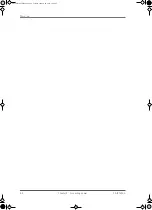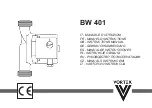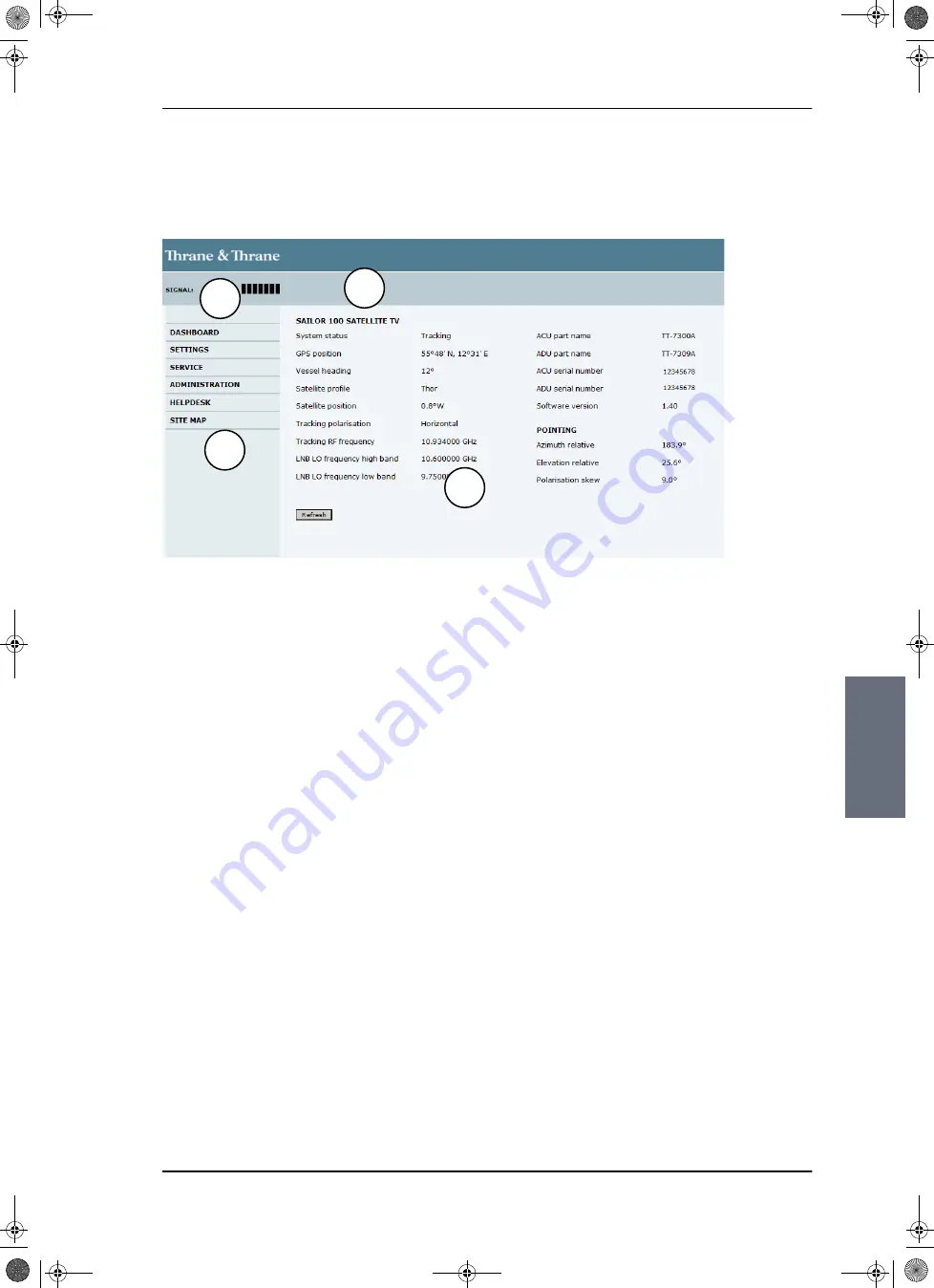
Configuration with the web interface
98-137654-A
Chapter 6: Configuration
6-9
6666
Co
n
figur
ati
o
n
6.3.1.2 Navigation
The web interface consists of the following sections:
1. The
navigation pane
holds the main menu. Clicking an item in
the menu opens a submenu in the navigation pane or a new
page in the contents section.
2. The
signal status field
shows the signal strength. The signal
strength can vary during operation, depending on the current
position relative to the satellite.
3. The
icon bar
shows icons for active events, when relevant. For
explanations of the icons, see the next section,
4. The
contents section
shows the page selected in the navigation
pane. This section is used for viewing or changing settings, or for
performing actions.
Figure 6-5: Sections of the web interface
1
2
3
4
SAILOR100TM.book Page 9 Tuesday, January 29, 2013 2:44 PM
Содержание 100
Страница 1: ...TRAINING INSTALLATION SERVICE MANUAL SAILOR 100 Satellite TV ...
Страница 2: ......
Страница 13: ...Table of contents 98 137654 A xi SAILOR100TM book Page xi Tuesday January 29 2013 2 44 PM ...
Страница 14: ...Table of contents xii 98 137654 A SAILOR100TM book Page xii Tuesday January 29 2013 2 44 PM ...
Страница 78: ...Power up 5 8 Chapter 5 Connecting power 98 137654 A SAILOR100TM book Page 8 Tuesday January 29 2013 2 44 PM ...
Страница 215: ...Appendices SAILOR100TM book Page 1 Tuesday January 29 2013 2 44 PM ...
Страница 216: ...SAILOR100TM book Page 2 Tuesday January 29 2013 2 44 PM ...
Страница 250: ...List of ACU events C 10 Appendix C System messages 98 137654 A SAILOR100TM book Page 10 Tuesday January 29 2013 2 44 PM ...
Страница 254: ...Glossary Glossary 4 98 137654 A SAILOR100TM book Page 4 Tuesday January 29 2013 2 44 PM ...
Страница 261: ......
Страница 262: ...info thrane com thrane com 98 137654 A ...