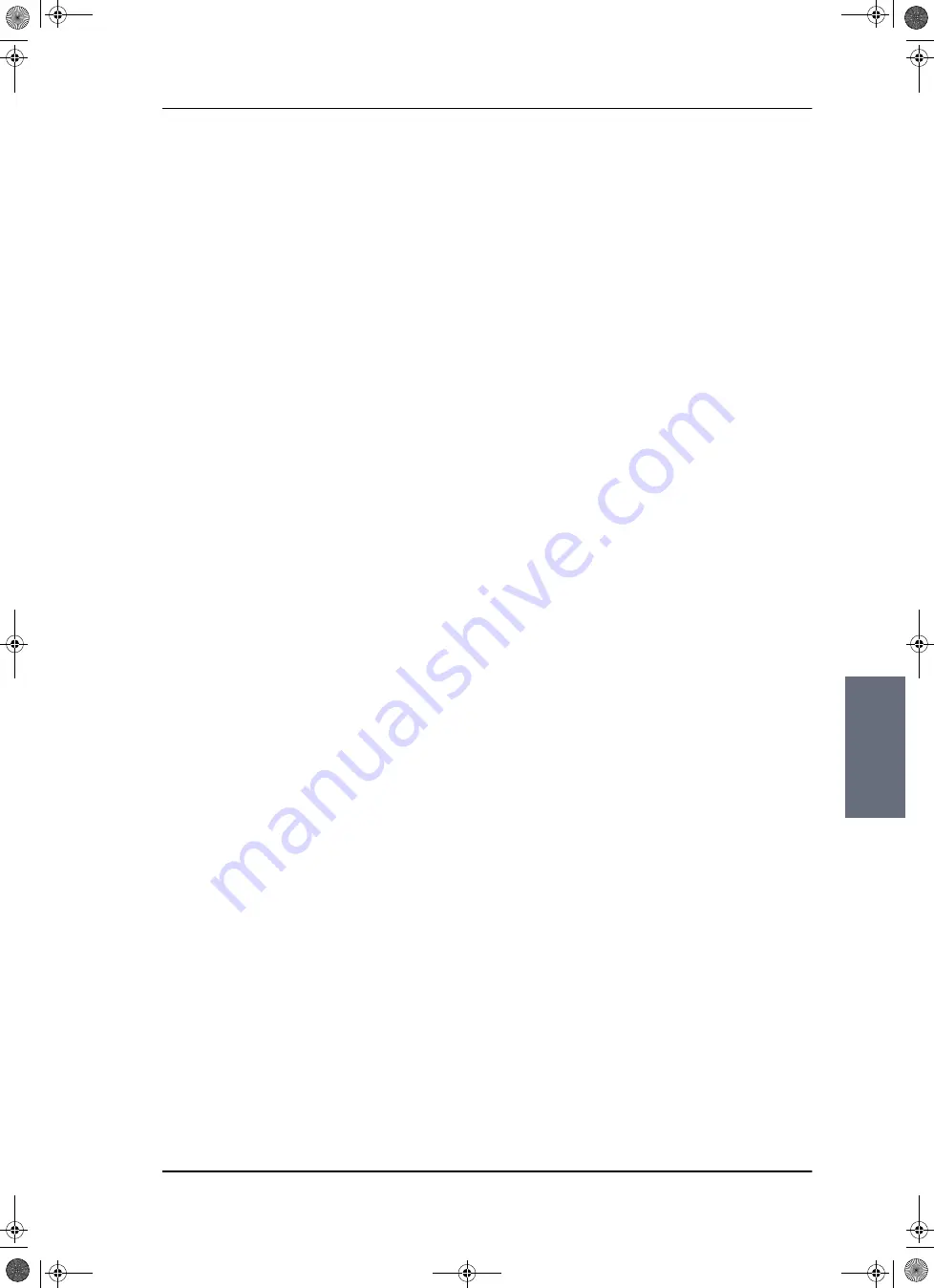
Configuration with the web interface
98-136280-B
Chapter 6: Configuration
6-21
6666
Co
n
figur
ati
o
n
Further information about azimuth adjustment
The purpose of the Azimuth Adjustment is to significantly reduce the risk of tracking
the wrong TV satellite by compensating for errors in the heading input. This is
necessary because there is no universal way to identify the TV satellites except from
their position.
If enabled (default), Azimuth Adjustment runs before attempting acquisition on the TV
satellite selected in the satellite profile. The procedure attempts to acquire and briefly
track the signal from one of the reference satellites in the systems database. If Azimuth
Adjustment fails (by not finding any of the reference satellites), the system will proceed
and attempt to acquire and track the TV Satellite selected by the user. Thus, the system
always ends up trying to acquire the signal from the TV Satellite selected by the user.
The Azimuth Adjustment takes a few minutes whether it succeeds or fails.
If the system is tracking the TV Satellite and loses the signal (e.g. due to a blocking
zone) Azimuth Adjustment will run again before the system attempts to re-acquire the
signal from the TV Satellite. The system will ensure that brief blocking of the signal will
not deem the signal as lost.
The database with the reference satellites contains information about which reference
satellites to use at given positions. Currently, there is a maximum of three satellites for
any given position. This means that the Azimuth Adjustment procedure attempts
acquisition on a maximum of three satellites before it fails or succeeds. Azimuth
Adjustment may fail to acquire the signal e.g. due to missing line of sight such as a
blocking zone, a structure in the harbor or the landscape.
The system has a list of reference satellites pre-installed in a database. An up-to-date
version of the database is included in each new software version. When updating the
software of the system the database is automatically updated. For the Azimuth
Adjustment function to work properly, it is essential that these data are not edited or
new data are added unless instructed to do so by your service partner.
6.3.7
Setting up Blocking zones
On this page you define blocking zones. You can use blocking zones as a source of
information in case there are problems in receiving TV. Enter azimuth values and
elevation angles for each blocking zone
.
You must select
Active
to enable a blocking zone.
SAILOR100IM.book Page 21 Friday, January 18, 2013 10:28 AM
Содержание 100
Страница 1: ...INSTALLATION MANUAL SAILOR 100 Satellite TV ...
Страница 2: ......
Страница 8: ...vi 98 136280 B SAILOR100IM book Page vi Friday January 18 2013 10 28 AM ...
Страница 140: ...Troubleshooting 8 14 Chapter 8 Service 98 136280 B SAILOR100IM book Page 14 Friday January 18 2013 10 28 AM ...
Страница 141: ...Appendices SAILOR100IM book Page 1 Friday January 18 2013 10 28 AM ...
Страница 142: ...SAILOR100IM book Page 2 Friday January 18 2013 10 28 AM ...
Страница 174: ...List of ACU events C 10 Appendix C System messages 98 136280 B SAILOR100IM book Page 10 Friday January 18 2013 10 28 AM ...
Страница 178: ...Glossary Glossary 4 98 136280 B SAILOR100IM book Page 4 Friday January 18 2013 10 28 AM ...
Страница 185: ......
Страница 186: ...info thrane com thrane com 98 136280 B ...
















































