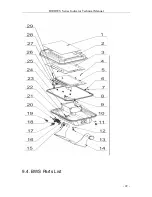BW/BWS Series Indicator Technical Manual
- 11 -
The scale can be set to accumulate automatically. For settings, see the
parameter
p 1 Com
»
mode
»
auto
Automatic Accumulation Operation
Place the load on the platform.
When display gets STABLE indication, display will be show
acc 1
then
will be show the total saved value. These displays will be shown only three
seconds.
Remove the weight from the pan.
When display get zero and stable then place the second weight.
It can continue until the memory gets fully or 99 items.
5.4. Parts Counting
To enter the parts counting, press
key and select until display will be show
p 10
Press
to change the parts quantity.
Options:
p10
/
p 20
/
p 50
/
p100
/
p 200
Parts Counting Operation
Select the parts quantity as per the option
Place the load on the platform
Press
key to confirm, display will be shown
----
then will show
the quantity
Then can add goods on the platform, display will update the parts quantity
automatically
Press
key back to the weighing mode..
5.5. Animal Weighing
BW/BWS can use for vibrate loads weigh. This function can use for animal
weighing. For settings, see the parameter
p 3 oth
»
anm
Bring the load on the platform, when the load few seconds get stable, the reading
will be locked for few seconds.
It can add or remove loads also update the weighing locked values.
Содержание MS715
Страница 1: ......
Страница 2: ...BW BWS Series Indicator Technical Manual 1...
Страница 23: ...BW BWS Series Indicator Technical Manual 20 9 2 BW Parts List No Parts Name Qty Spec 1 Key Panel 1...
Страница 25: ...BW BWS Series Indicator Technical Manual 22 9 4 BWS Parts List...
Страница 27: ...BW BWS Series Indicator Technical Manual 24...