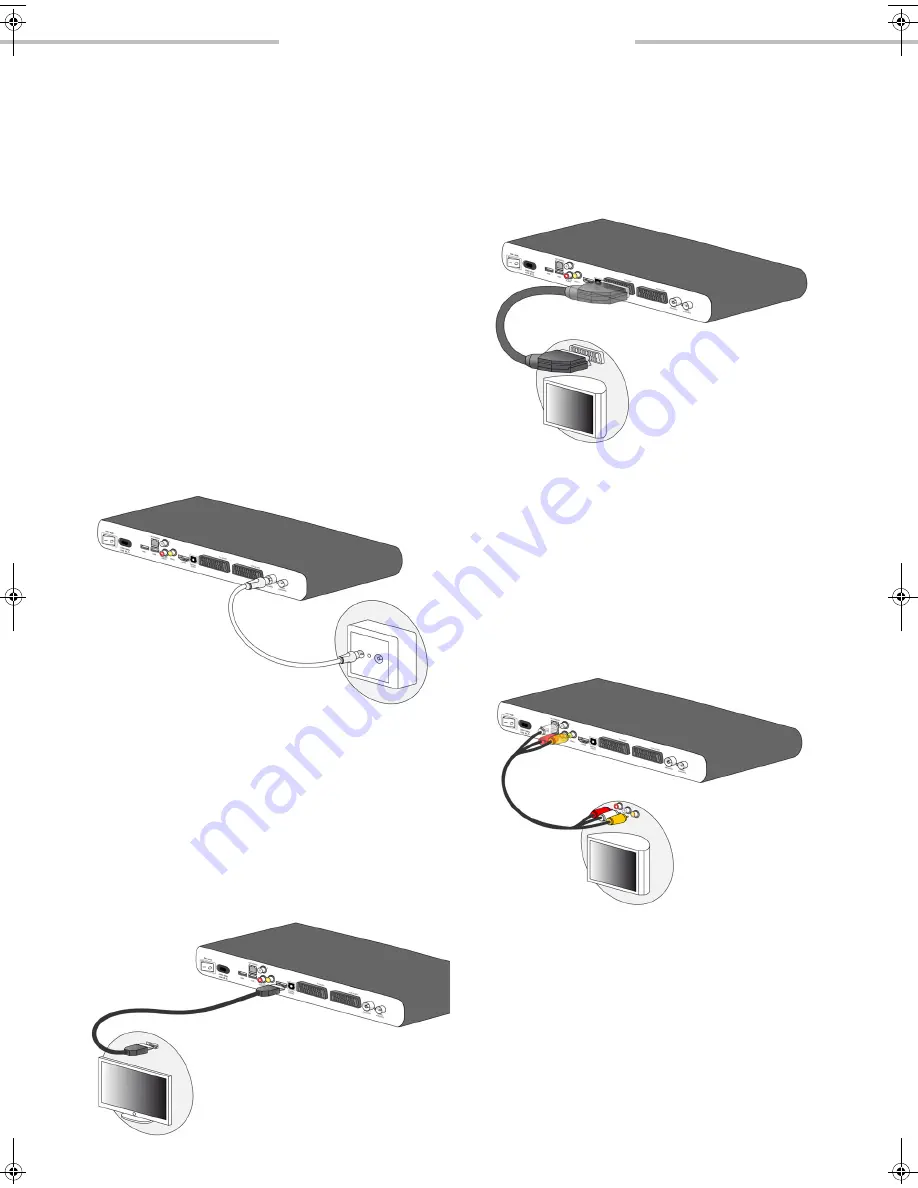
Quick Start Guide
Connections
Before installing your receiver, please check
that the delivery is complete (see
Package
contents
).
Please ensure that the appliances to be
connected together (receiver, TV, VCR…) are
unplugged before making any connections.
Connection to Cable network
To make sure that your receiver can receive all
the cable TV and Radio channels which are not
scrambled and you are entitled to, you must
check first of all that your home is connected to
cable network.
RF Cable connection
•
Connect the RF input connector (cable
provided) of your receiver to the RF wall plug.
Connection to the TV set
Connection to a High-Definition television
using a HDMI lead
•
To take advantage of HD high-quality
definition, you must connect the
HDMI
connector (cable provided) of your digital
receiver to the HDMI connector on your
television set.
Connection to a Standard-Definition television
using a SCART lead
•
Use a SCART lead (cable provided) to
connect the
TV SCART
connector of your
receiver to the SCART connector on your
television set.
Connection to a Standard-Definition television
using an Audio/Video Cable (RCA)
1.
Use a RCA cable (cable not provided) to
connect the
VIDEO
connector of your
receiver to the VIDEO connector on your
television set.
2.
Connect the right and left audio outputs of
your receiver to the audio inputs on your
television set.
QG 253499438 RCI88-320-1000 KDG_GB.book Page 5 Vendredi, 13. juillet 2012 3:55 15
Содержание RCI88-320
Страница 2: ......
Страница 3: ...Kurzeinf hrung Digitaler HD Video Recorder Festplattenrecorder f r Kabelempfang RCI88 1000 RCI88 320...
Страница 11: ...Quick Start Guide Digital HD Video Recorder RCI88 1000 RCI88 320...
Страница 19: ......




















