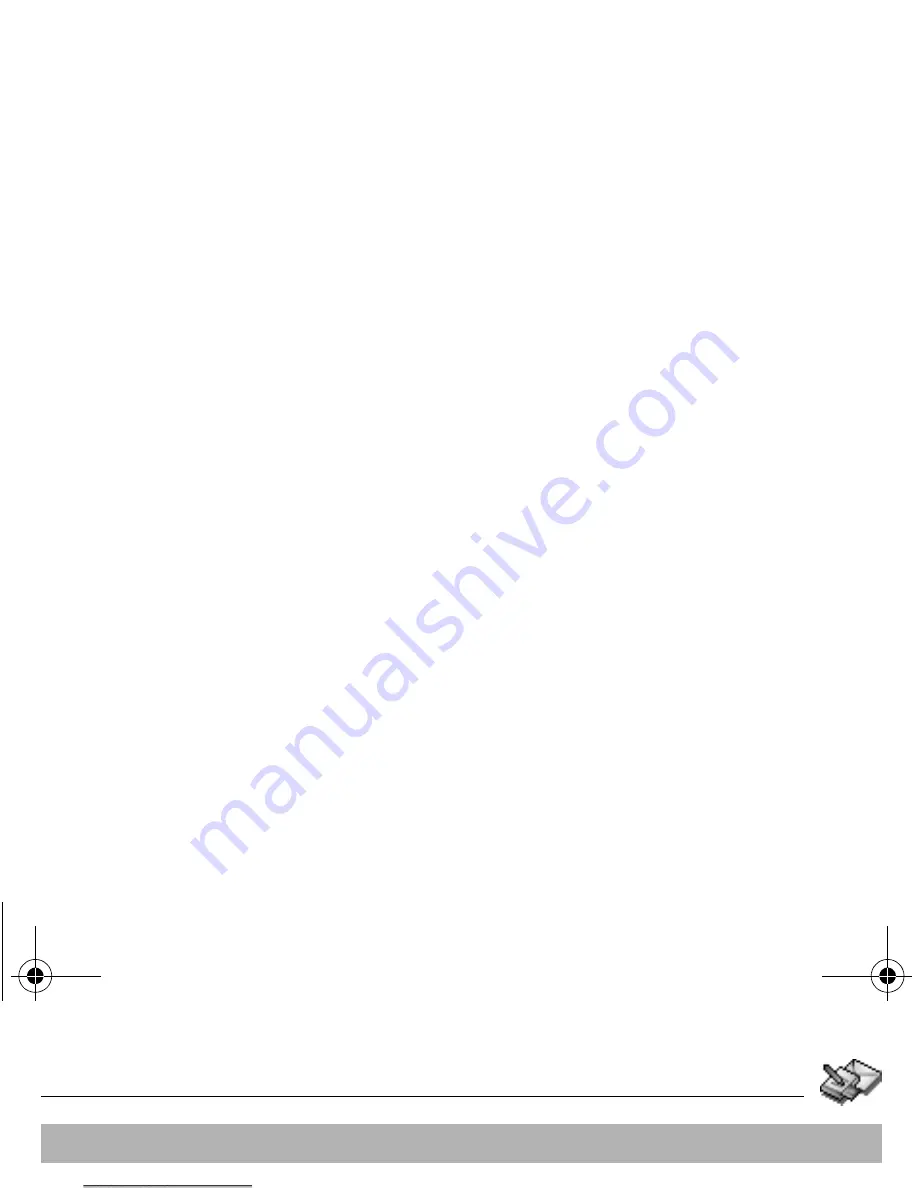
32
Messages
On the
Messages
menu, please choose
Options
and [
Select
].
Choose one of the options given: SMS or MMS.
The SMS sending options are: message centre number, store sent message,
acknowledgment, reply given, period of validity (during that period, the
network provider will try to send the message), message format.
The MMS options are:
-
Store sent messages:
(it is highly recommended that you keep this
function deactivated, in order to avoid a full memory),
-
Retrieval mode:
if you are in a poor coverage area, it may be more
convenient to choose the manual retrieval mode which gives you the
retrieve later option.
-
Priority:
selection of a priority to send a message.
-
Request delivery report:
request of a delivery report when sending a
message.
- Period of vailidty
Advanced settings:
-
Send delivery report:
sending a delivery report when receiving a
message.
-
MMS ignore:
if you want to deactivate the reception of any MMS in your
phone.
-
MMS server:
to select another MMS provider, or set the parameters of a
new MMS provider.
-
Sender visibility
: you choose to display or not your phone number on the
receiver’s phone screen, with that message.
-
Maximum size
: if you want to activate/deactivate the option of maximum
size supported for the MMS.
Sending options
Several sending options are offered.
251828826_myX-5-2_lu_en.book Page 32 Lundi, 6. décembre 2004 1:59 13
Содержание MYX5-2
Страница 1: ...ENGLISH ...
Страница 3: ...Contents Menus 5 Description 6 251828826_myX 5 2_lu_en book Page 1 Lundi 6 décembre 2004 1 59 13 ...
Страница 9: ...Description 251828826_myX 5 2_lu_en book Page 7 Lundi 6 décembre 2004 1 59 13 ...
Страница 14: ...Activating your phone First call 251828826_myX 5 2_lu_en book Page 12 Lundi 6 décembre 2004 1 59 13 ...
Страница 15: ...Activating your phone Receiving a call 251828826_myX 5 2_lu_en book Page 13 Lundi 6 décembre 2004 1 59 13 ...
Страница 19: ...Using your phone Charging the battery 251828826_myX 5 2_lu_en book Page 17 Lundi 6 décembre 2004 1 59 13 ...
Страница 23: ...Phonebook Storing a new contact 251828826_myX 5 2_lu_en book Page 21 Lundi 6 décembre 2004 1 59 13 ...
Страница 24: ...Phonebook Contacts menu 251828826_myX 5 2_lu_en book Page 22 Lundi 6 décembre 2004 1 59 13 ...
Страница 25: ...Phonebook Options from a contact saved 251828826_myX 5 2_lu_en book Page 23 Lundi 6 décembre 2004 1 59 13 ...
Страница 30: ...Messages Compose MMS 251828826_myX 5 2_lu_en book Page 28 Lundi 6 décembre 2004 1 59 13 ...
Страница 33: ...Messages Sentbox 251828826_myX 5 2_lu_en book Page 31 Lundi 6 décembre 2004 1 59 13 ...
Страница 39: ...Multimedia 251828826_myX 5 2_lu_en book Page 37 Lundi 6 décembre 2004 1 59 13 ...
Страница 44: ...WAP WAP Logging on 251828826_myX 5 2_lu_en book Page 42 Lundi 6 décembre 2004 1 59 13 ...
Страница 49: ...Applications Exchange of data with a PC 251828826_myX 5 2_lu_en book Page 47 Lundi 6 décembre 2004 1 59 13 ...
Страница 76: ...Settings Help 251828826_myX 5 2_lu_en book Page 74 Lundi 6 décembre 2004 1 59 13 ...
Страница 88: ...Troubleshooting PROBLEM SITUATION ACTIONS 251828826_myX 5 2_lu_en book Page 86 Lundi 6 décembre 2004 1 59 13 ...
Страница 93: ...Index A Delete 23 Display contact 23 251828826_myX 5 2_lu_en book Page 91 Lundi 6 décembre 2004 1 59 13 ...
Страница 96: ...251828826_myX 5 2_2e 3eCouv_en fm Page 2 Jeudi 2 décembre 2004 4 35 16 ...






























