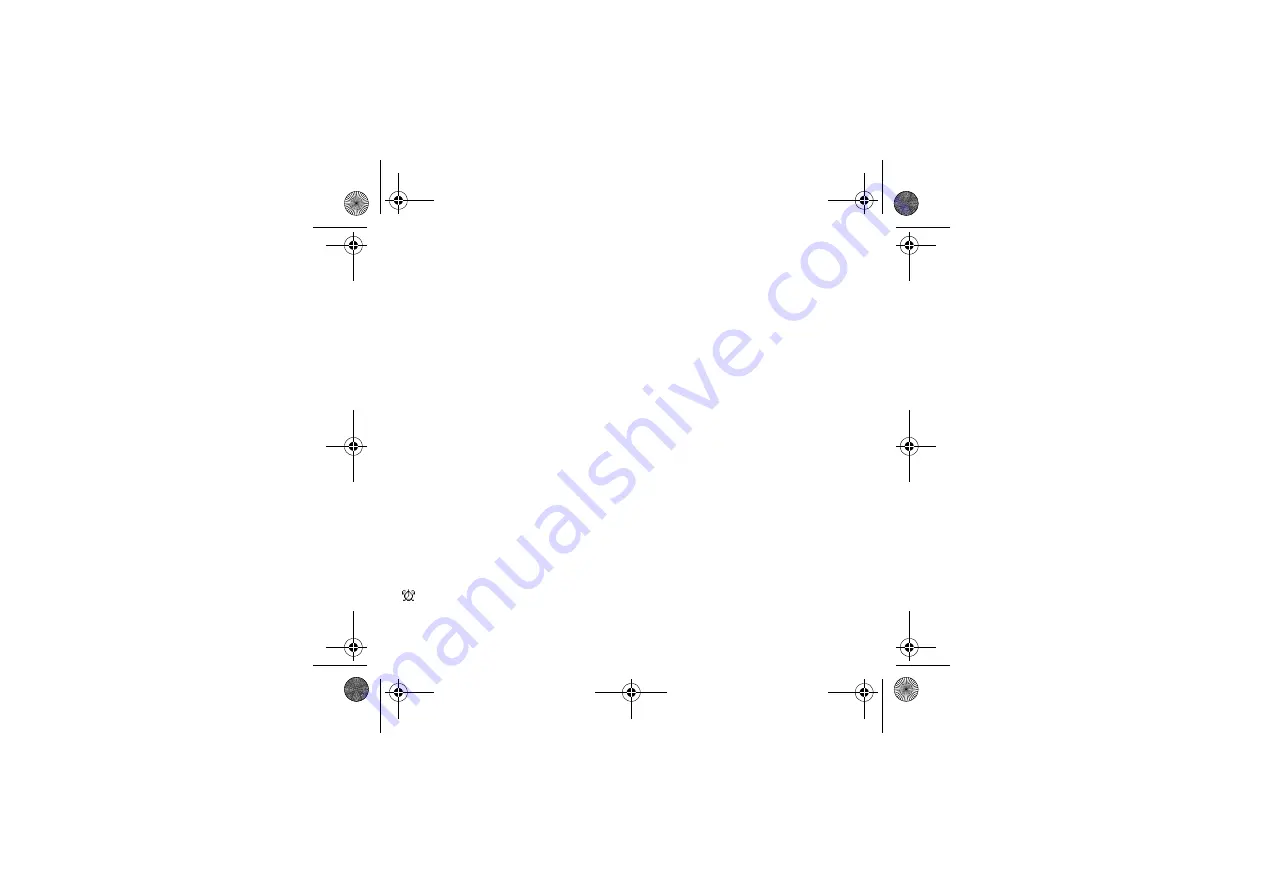
Organiser & Tools
37
&
There are two options to create a playlist:
1)
Select [
] in the
(''
tab.
•
Select
'!!
.
•
Type a name for your playlist and press
.
•
The list of the music is displayed in two tabs: those contained in the phone memory or pressing the navigator rightwards
those contained in the memory card.
•
Select the music you want in your playlist and press
to add the music to the playlist ; do it again if you want add
others.
When pressing [
] on a playlist, you can display or play the contents, add music, create a new playlist, delete one
or modify its name.
2)
Select [
] in the
7!'
tab.
•
Select
*!
.
•
Choose between either creating a new playlist or replacing the contents of a playlist already created.
( &
7!'
tab: This tab opens as soon as a music or a list of music, has been selected to be played.
To display the different options, press [
]:
-
7!
: to play musics of the playlist.
-
*'!
: allows you to remove the music selected or all the music from the list.
-
7!
: to play the musics one by one, in a continuous way or in a random way.
-
: to choose whether or not to replay a list.
-
*!
: save the current playlist as a new playlist.
-
+*:!&
: to send the music by
®
.
-
: to rename the music.
-
4'
: allows you to display the memory used for musics and the available memory for the multimedia objects.
-
1!
: properties of the music selected.
,
This menu allows you to set and activate the alarm.
To activate the alarm, select
*
.
Set the wake-up time by entering the numbers directly and validate.
The alarm icon appears on the idle screen.
The alarm works even when the phone is switched off.
253023817_my411Cv_Vodafone FCC_en.book Page 37 Mercredi, 19. septembre 2007 11:56 11
Содержание my411Cv Vodafone
Страница 1: ...English 253023817_my411Cv_Vodafone FCC_en book Page 1 Mercredi 19 septembre 2007 11 56 11 ...
Страница 2: ...253023817_my411Cv_Vodafone FCC_en book Page 2 Mercredi 19 septembre 2007 11 56 11 ...
Страница 83: ... 253023817_my411Cv_Vodafone FCC_en book Page 83 Mercredi 19 septembre 2007 11 56 11 ...
Страница 84: ... 253023817_my411Cv_Vodafone FCC_en book Page 84 Mercredi 19 septembre 2007 11 56 11 ...
Страница 85: ... 253023817_my411Cv_Vodafone FCC_en book Page 85 Mercredi 19 septembre 2007 11 56 11 ...
Страница 86: ... 253023817_my411Cv_Vodafone FCC_en book Page 86 Mercredi 19 septembre 2007 11 56 11 ...
Страница 87: ... 253023817_my411Cv_Vodafone FCC_en book Page 87 Mercredi 19 septembre 2007 11 56 11 ...
Страница 88: ... 253023817_my411Cv_Vodafone FCC_en book Page 88 Mercredi 19 septembre 2007 11 56 11 ...
Страница 89: ... 253023817_my411Cv_Vodafone FCC_en book Page 89 Mercredi 19 septembre 2007 11 56 11 ...
Страница 90: ... 253023817_my411Cv_Vodafone FCC_en book Page 90 Mercredi 19 septembre 2007 11 56 11 ...
Страница 91: ... 253023817_my411Cv_Vodafone FCC_en book Page 91 Mercredi 19 septembre 2007 11 56 11 ...
Страница 92: ... 253023817_my411Cv_Vodafone FCC_en book Page 92 Mercredi 19 septembre 2007 11 56 11 ...
Страница 93: ... 253023817_my411Cv_Vodafone FCC_en book Page 93 Mercredi 19 septembre 2007 11 56 11 ...
Страница 94: ... 253023817_my411Cv_Vodafone FCC_en book Page 94 Mercredi 19 septembre 2007 11 56 11 ...






























