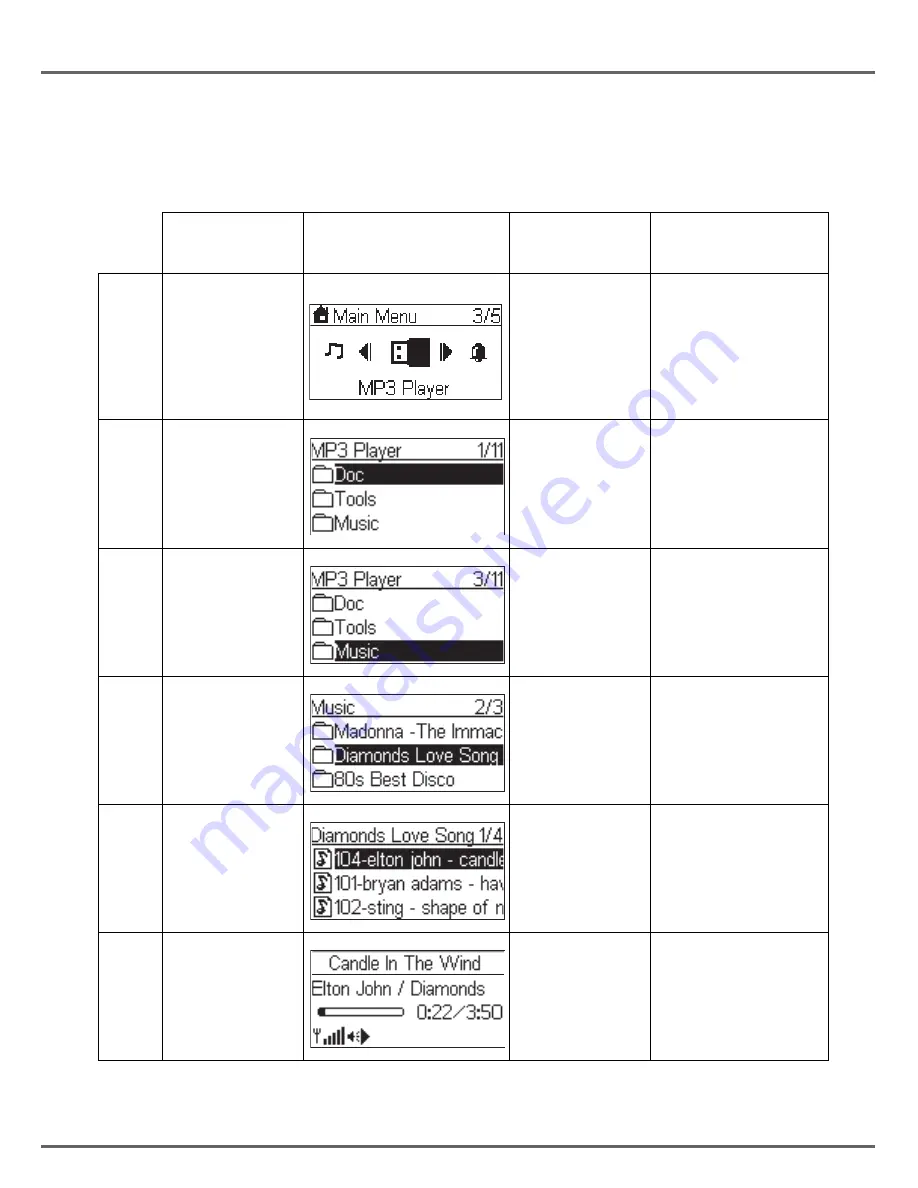
51
L
ISTENING
TO
M
USIC
The following screen shots illustrate the sequence used to listen to the music in the folder
"Diamonds Love Song" in the attached USB drive.
Screen on the
right
Screen shot
Next screen
Comment
1
" " button
or "OK" button
Initial screen
2
.
3
" " button
(2 times)
.
" " button
or "OK" button
Select the music
folder to browse
and play back.
4
" " button
(Once)
.
" " button
or "OK" button
Select the music
folder to browse
and play back.
5
.
" " button
or "OK" button
6
.
Содержание MY WEB TUNER 500
Страница 1: ...My Web Tuner 500 User Guide English...
















































