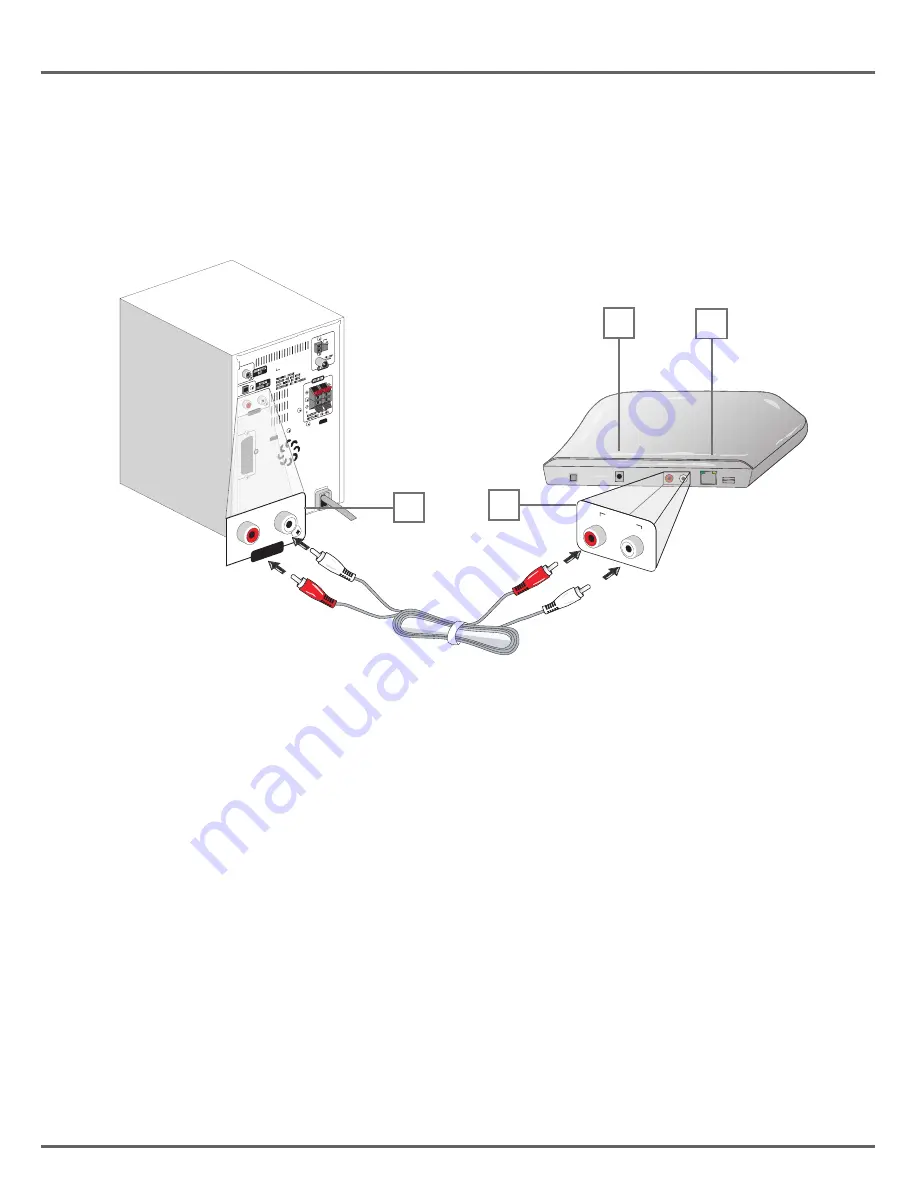
9
Y
OUR
W
EB
T
UNER
1.6.
W
EB
T
UNER
SET-UP
Your Web Tuner does not have any loudspeakers. To listen to radio stations on the Internet,
your songs stored on your PC or your songs stored on your MP3 key; your Web Tuner must
be connected to a Hi-Fi system via an RCA cable.
1. Connect the RCA cable in the audio output connectors of your Web Tuner complying with
the colours of the RCA connectors (red and white)
(1)
.
2. Connect the other end of the RCA cable in the "Auxiliary" audio output connectors of your
Hi-Fi system complying with the colours of the RCA connectors (red and white)
(2)
.
3. On your Hi-Fi system, select the "Auxiliary" mode to hear the sound from the Web Tuner.
4. If you want to use Ethernet for wired network connection, plug your Ethernet cable into
the RJ45 port (3).
5. Once you have made these connections, carefully plug the DC power adapter (4) to the
outlet and connect the DC power jack carefully to power the device.
You need to set up the network and your PC server before being able to use the radio and
music playback functions on the device.
6. Select the music source on the Web Tuner: Radio Internet / Media Server / Lecteur MP3.
The following tables describe the keypad functions available when the Web Tuner device is in
operation.
AUDIO IN
LINE IN
LEFT
RIGHT
AUDIO IN
AUDIO IN
LINE IN
RIGHT
LEFT
R
L
LINE OUT
(3)
(4)
(1)
(2)
Содержание MY WEB TUNER 500
Страница 1: ...My Web Tuner 500 User Guide English...

























