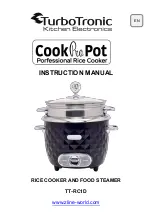18
OK
When Timer Ends
Continue Cooking
Stop Cooking
Keep Warm
60ºC
Repeat Timer
OK
EXIT
Timer Options
Cancel
When Timer Ends
Keep Warm
140ºF
Total Elapse Time
0:20
SAVE
1. After setting countdown timer,
press timer dial.
2. When Timer Ends.
3. Select and confirm.
When Timer Ends Option
Continue cooking
Timer will end but cooking will continue at the set temperature.
Stop cooking
Timer will end and cooking will switch off automatically.
Keep warm
Timer will end and set temperature will automatically change to 60°C/KEEP WARM.
After 4 hours the cooking will stop. You can modify the time remaining during this period.
Repeat timer
Timer will end, and the alarm will sound. When you confirm timer alarm,
the count down will start again and repeat until you stop cooking or cancel the timer.
NOTE
Total elapsed time is the total time since cooking has started.
This is automatically tracked and displayed in the Timer Options screen.
Содержание PolyScience theControl Freak GMC850
Страница 1: ...theControl Freak Instruction Book GMC850...
Страница 47: ...47...