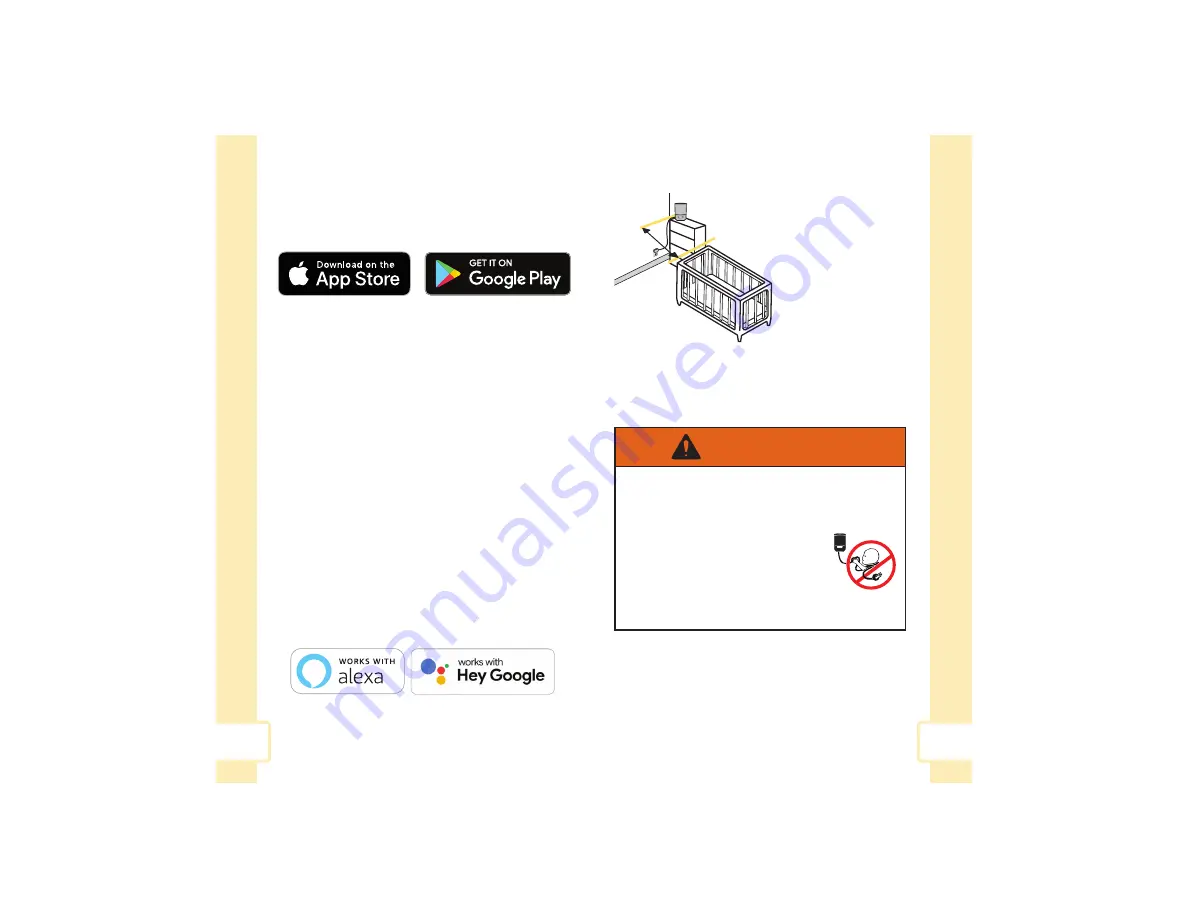
Getting Started
Download Safety 1st App
Download the
Safety 1st Connected
app by searching for Safety 1st
in the app store.
Setup
1.
Remove humidifi er from packaging. Fill the tank with cool water
and place onto base. See page 5 for Filling the Tank.
2.
Plug humidifi er into power source. The nightlight under the
humidifi er will fl ash red and the device is now ready for pairing.
3.
On your mobile device, follow the step by step instructions in the
Safety 1st Connected
app for setup.
4.
Once paired, the Wi-Fi Connection icon on the control panel will
light up (white).
5.
Explore the features and functionality within the
Safety 1st
Connected
app.
Wi-Fi Connectivity
A 2.4GHz Wireless Internet with > 2Mbps available download/upload
speeds is required.
Check the Wi-Fi signal strength from your internet service provider.
To reduce signal interference or echoes,
avoid placing the
humidifi er near major electrical appliances, large metal or concrete
surfaces.
3
4
Placement
WARNING:
Determine the ideal location
for the humidifi er ensuring
that the power cord remains
at least 3 ft (0.9 m) away
from crib.
The humidifi er should
be placed on the fl oor or
another fl at surface, such as
a side table.
You may place a moisture
absorbing mat under the
humidifi er to avoid water
leaking on the hard surface.
NEVER
place it on a rug or carpet, or on a fi nished
fl oor that may be damaged by exposure to water or
moisture.
STRANGULATION HAZARD -
Children have
STRANGLED
in cords.
Keep this cord out of reach of children
(more than 3 feet (0.9 m) away).
Do
not
remove this tag.
NEVER
use an
extension cord with the AC adapter.
(0.9 m)
3’
%
%
˚F
ENGLISH
ENGLISH


































