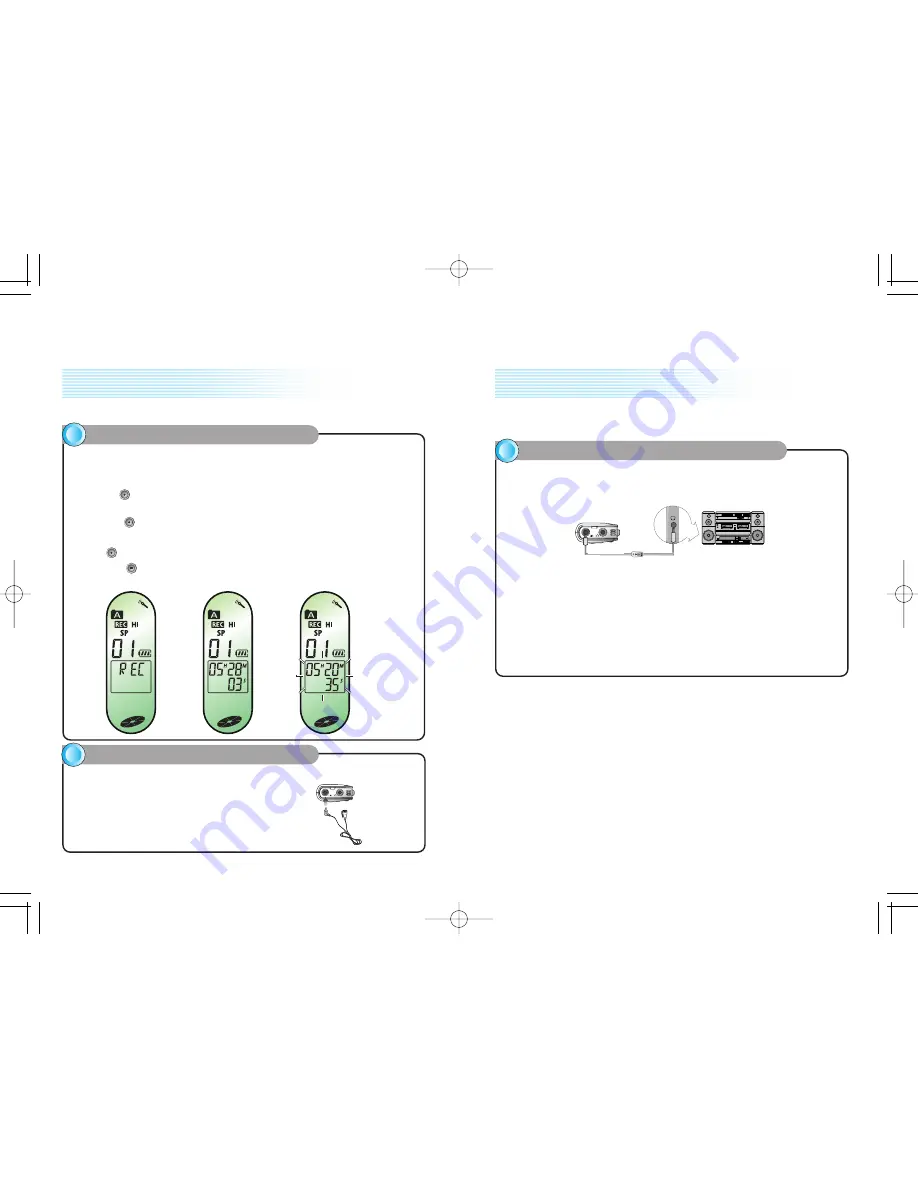
13
ƃ
Establish sensitivity of recording, folder, VOR function and tone quality
(HQ, SP and LP) in prior to recording.
ƃ
In case of LINE recording, too much volume can cause distortion of sound.
1. Connect one end of the audio cable to the Audio Cable Connector (LINE) of your Sound MAP
and the other end to the external appliance (Audio or PC). (
See following Picture)
2. Play the external audio.
3. Follow the same procedure as with the built-in microphone .
Ȟ
Plug in the earphone to listen to the sound input from the external appliance.
Ȟ
The sound from the earphone may change slightly when recording starts. However,
this will not have any effect on the actual recording.
Ȟ
You can adjust the volume in the middle of recording.
Recording with line-in
Main unit
Audio Cable
External appliance
12
ƃ
Establish sensitivity of recording, folder, VOR function and tone quality
(HQ, SP and LP) in prior to recording.
ƃ
Establish Recorder Mode through pushing MODE Key.
ƃ
You can use the function when the product is on the desk or table.
1 Direct the product's built-in microphone towards the source of the sound.
2. Press the (REC/PAUSE) button to start recording. REC will be displayed on LCD .
(Figure 2-2 , 2-3)
If you push (REC/PAUSE) Key, it will pause and the letter of PAUSE will blink.
(Figure 2-4)
Ȟ
If there is no operation under Pause Mode, it will be changed to STOP Mode.
Press (REC/PAUSE) button again to continue the recording.
5. If you push (STOP/DEL) Key under Recording or Pause Mode, Recording will be stopped.
ƃ
You can use the function when the product is in the pocket or bag.
1. Connect the external microphone supplied with
your MP3 VOICE RECORDER to the LINE Connector.
2. Follow the same procedure as with the built-in microphone.
Voice Recording
(Figure 2-2)
(Figure 2-3)
(Figure 2-4)
(Figure 2-5)
Recording with the Built-in microphone
1
2
Recording with the external microphone
Recording from external appliances (Audio, PC)
1
0722 SF69-00588A-E 2005.7.23 1:11 AM 페이지 12























