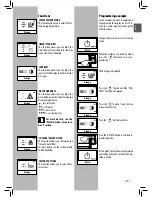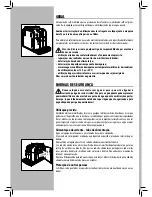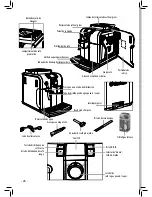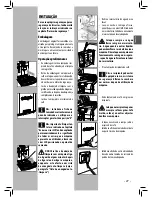• 16 •
• 16 •
DESCALING
Limescale build-up is normal with the use
of this appliance.
The display informs you when descaling
is necessary:
Orange
• Press button “
” to confirm the
activation of the descaling cycle.
From this point forward,
the descaling cycle must be
completed before proceeding.
Warning! Remove the Intenza
fi lter before adding the desca-
ling solution.
• Turn the machine on by pressing the
ON/OFF button.
Wait for the machine
to fi nish its rinse cycle and warm
up.
Only use the Saeco descaling
solution. It has been spe-
cifi cally developed to preserve perfor-
mance and functionality throughout
the lifetime of the machine and to
ensure, with regular use, a high quality
delivered product.
Warning! Never drink the
descaling solution or any
products dispensed until the cycle
has been carried out to the end. Never
use vinegar as a descaling solution.
Before descaling, remove the Pannarello
attachment from the steam/hot water
wand as described in the “Cleaning and
Maintenance” section.
• Hold the “
“ button for 5 seconds.
The display will show the icon on the
side.
If you press the “
“ button
by mistake, use the “
“
button to quit.
• Pour the entire content of the Saeco
concentrated descaling solution into
the water tank, and then fi ll the tank
with fresh drinking water up to the
MAX level. Place the tank back in the
machine.
• Insert a container below the steam/hot
water wand.
Use a large container for this
process. If you do not have a
container of this capacity, once it is
fi lled close the knob, empty the con-
tainer and then place it again under
the wand and repeat the procedure.
• After adding the descaling solution
in the tank, turn the selector dial
clockwise to position “
” to start the
descaling cycle.
• The machine will start dispensing, at
regular intervals, the descaling solution
(the bar shows the cycle progress).
Red
Red
Red
Содержание RI9837/43
Страница 47: ...46...
Страница 48: ...47 Portugu s...