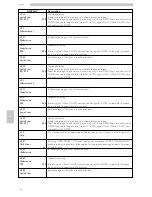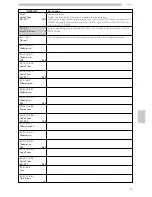English
9
62
DISPLAY
Description
5.12./ 6.12.
To prevent a customer from selecting a product of which the machine has run out, each
spiral can be enabled to supply only a preset number of products.
Capacity ctrl enabled
5.13./ 6.13.
The following is necessary in order to operate with independent control:
Capacity
1- enable independence control (menu "Capacity ctrl enabled");
2- programme the capacity of each spiral (menu "Capacity");
3- inform the vending machine each time it is refilled. This information can be sent by
pressing button 5 (black) on the 5-button keypad or by selecting product "997" within 20
seconds of closing the door or switching the vending machine on. Once these first 20
seconds have passed, selecting "997" will have no effect.
When the vending machine is informed that refilling has taken place, it presumes that all
spirals have been filled up to the capacity specified during programming (step 2).
Once the maximum number of supplies has been reached, the spiral is disabled and the
product is listed as unavailable to the customer. No error is reported.
5.14./ 6.14.
Unit Management
Unit enabling
Several motors can be grouped together within a unit. In this way, when the unit code is
selected, a product is dispensed from one of the unit motors.
5.15./ 6.15.
This is convenient for the customer who need merely note a single code. It is also useful for
the service provider, as it guarantees that the products at the front of the unit spirals will be
dispensed first, thereby avoiding problems of products remaining in the machine for too
long as they have not been selected.
Unit codes
When the units are enabled, each time the unit code is selected the vending machine
enables a unit spiral (the choice of which spiral of the unit to be enabled is made on a
rotation basis involving all spirals of the unit to guarantee equal use).
The unit creation mechanism is based on the assignment of the selection code (product
identification number) to more than one physical motor.
By default, each motor is associated with the code corresponding to the motor itself.
Therefore, motor XY will be enabled following selection of the code XY.
The technician may vary this situation by assigning a different code to each motor.
By assigning the same code XY to more than one motor, a unit of motors is created with
XY as their selection code. Enabling of a unit affects statistics, independence, etc..
The "STATISTICS TABLE" summarises all the effects.
When units are disabled, each motor works only after the default code is selected.
Example
Assuming that drawer 2 has 5 spirals and we want to sell the same product in the first 3
spirals, using the single selection code 121 for this.
The following prices are assigned
Product 121 --> price = 0.10
Product 122 --> price = 0.20
Products 123, 124, 125 --> price = 0.30
Содержание Atlante 500
Страница 26: ...English 5 26 Standard product configuration Atlante 500 Instant ...
Страница 27: ...English 5 27 Standard product configuration Atlante 700 Instant ...
Страница 28: ...English 5 28 Standard product configuration ATLANTE 500 1 macina ...
Страница 29: ...English 5 29 Standard product configuration ATLANTE 700 1 macina ...
Страница 30: ...English 5 30 Standard product configuration ATLANTE 500 2 macina ...
Страница 31: ...English 5 31 Standard product configuration ATLANTE 700 2 macina ...
Страница 90: ......
Страница 91: ......
Страница 92: ...Cod 15001683 Ed 07 Powered by TCPDF www tcpdf org ...