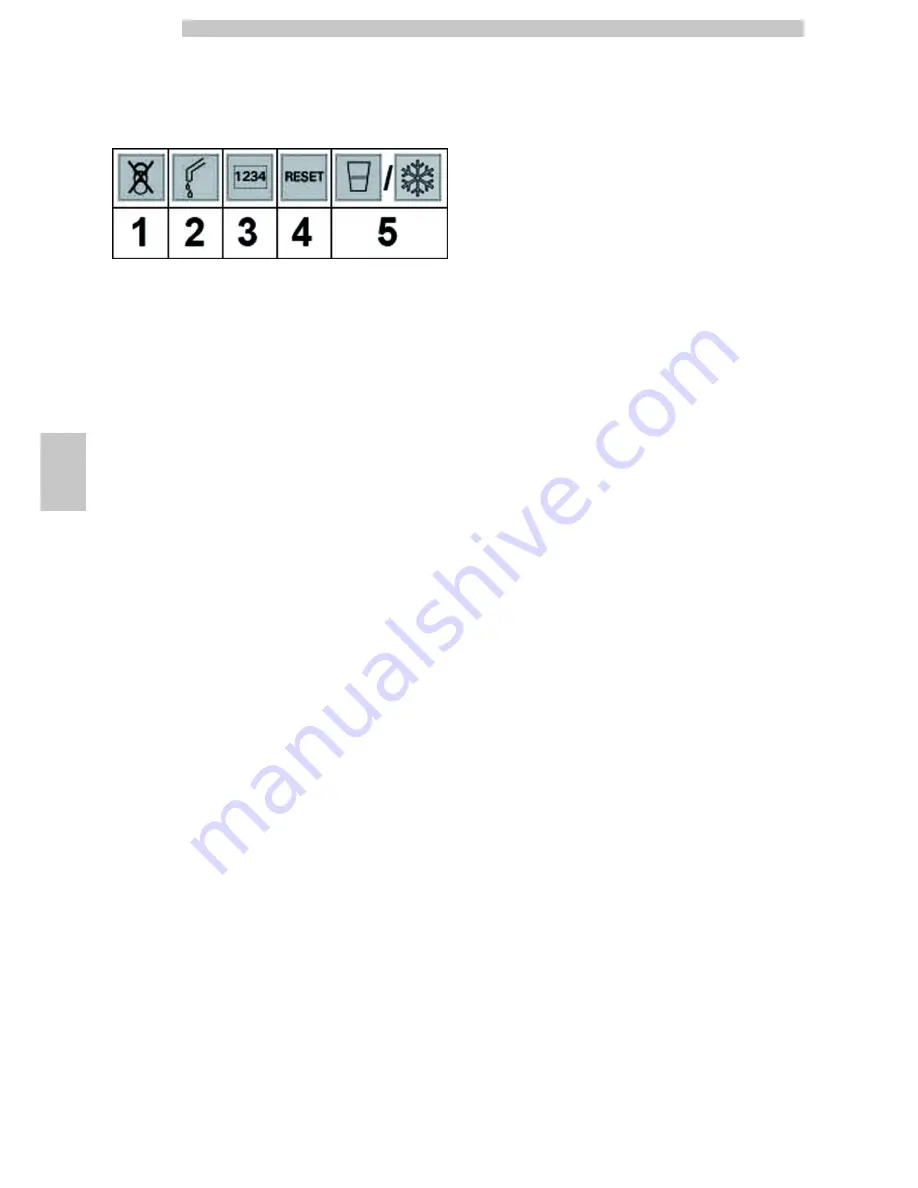
English
6
36
6.5
5-button Keypad
The 5-button keypad allows for the use of 5 quick controls
without entering the programming or maintenance menu.
Key 1 : Free selection
It allows a free selection.
Key 2 : Washing
It performs a wash cycle of mixing bowls.
Key 3 : Total counter
It displays total and partial counters for products for 5
seconds.
Key 4 : Reset
Machine error reset activates the reset procedure for
selection errors when snack slaves are present.
Button 5: CUP / FOOD CHECK and SNACK
SUPPLY
• Machine without snack slaves
Enables the dispensing of one cup.
• Machine with connected snack slaves
Reset for food error. Restores function of the selections
blocked following an error 75.
Restore independence. If the independence management is
enabled, press the key to set the enabled quantities for
each spiral to the maximum value.
In practice, the person in charge of refilling the snack
vending machine should press this key to report that the
products have been fully refilled and checked.
Alternatively, select product 997 within 20 seconds after
closing the door or switching the vending machine on.
Содержание Atlante 500
Страница 26: ...English 5 26 Standard product configuration Atlante 500 Instant ...
Страница 27: ...English 5 27 Standard product configuration Atlante 700 Instant ...
Страница 28: ...English 5 28 Standard product configuration ATLANTE 500 1 macina ...
Страница 29: ...English 5 29 Standard product configuration ATLANTE 700 1 macina ...
Страница 30: ...English 5 30 Standard product configuration ATLANTE 500 2 macina ...
Страница 31: ...English 5 31 Standard product configuration ATLANTE 700 2 macina ...
Страница 90: ......
Страница 91: ......
Страница 92: ...Cod 15001683 Ed 07 Powered by TCPDF www tcpdf org ...
















































