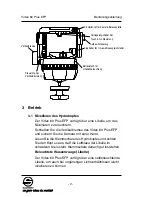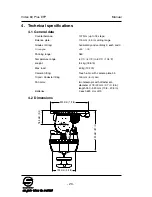- 15 -
Video 60 Plus EFP
Manual
3.2 Removing of the camera plate
The Video 60 Plus EFP comes with a Touch & Go quick
release plate.
➪
Hold the camera plate with one hand.
➪
Grasp the locking lever with your thumb and index and
pull down the red safety button.
➪
Move the locking lever as far as possible to the left
(audible clicking) and take out the camera plate.
3.3 Mounting of the camera
Attach the camera plate to the tripod adapter plate (camera
accessory) around the camera’s centre of gravity.
➪
Turn the counterbalance knob to position 9
➪
Apply horizontal brake and release vertical brake
➪
The springs of the counterbalance engage automatical-
ly by tilting the camera through the horizontal position
(audible clicking).
➪
Lock the head with the tilt safety lock.
The blocking and clicking into position of the tilt safety lock
is achieved by pulling out the red knob and turning it 90°.
Green marking on the red knob becomes visible. Make
sure that the tilt safety lock has engaged (the head can’t be
tilted any more).
➪
Put the front of the camera plate in place first.
➪
By fitting the camera onto the head it will lock automati-
cally and the locking lever will snap back audibly into its
initial position.
3.4 Removing of the camera
➪
Lock the head with the tilt safety lock.
The blocking and clicking into position of the tilt safety lock
is achieved by pulling out the red knob and turning it 90°.
Green marking on the red knob becomes invisible.