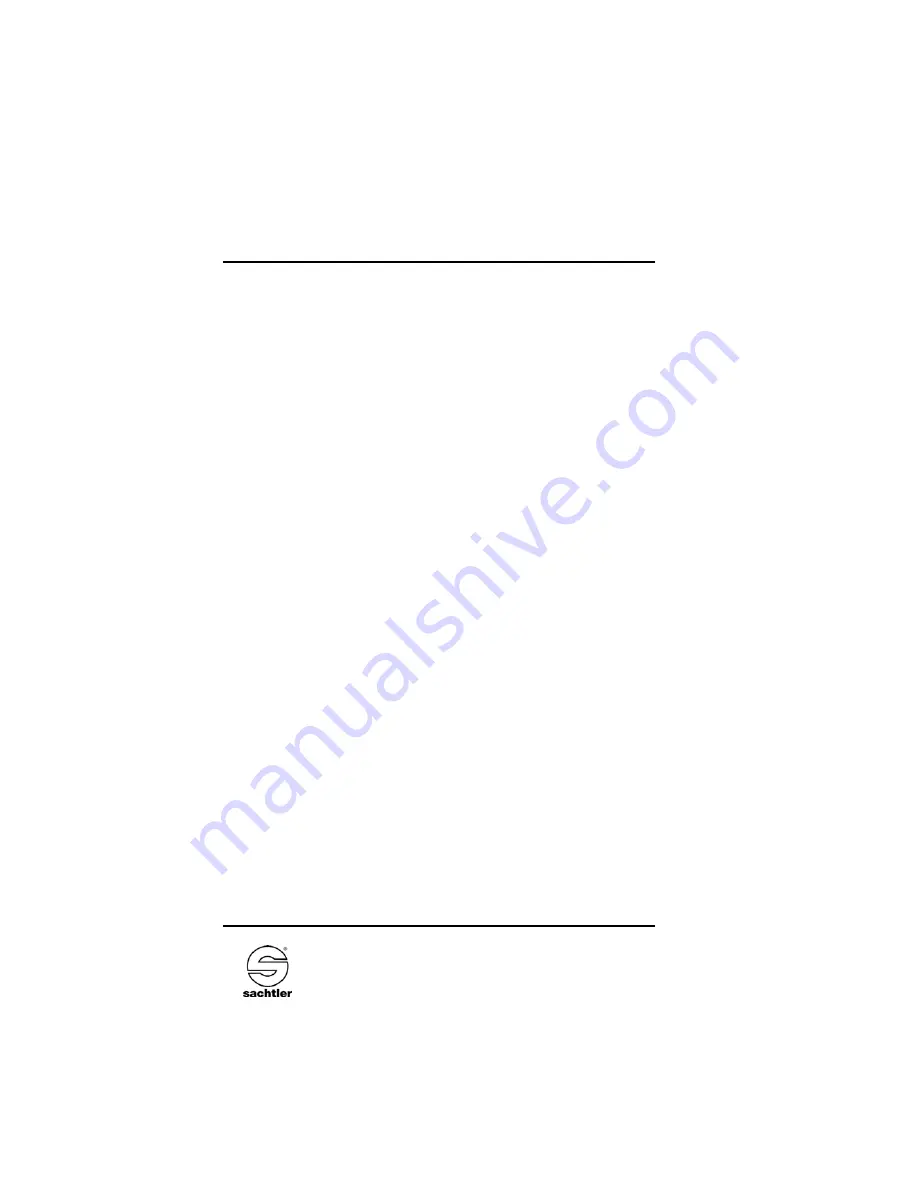
Manual
Studio 9+9
- 4 -
3.5 Positioning of the camera
Á
Hold the camera by securing the pan arm.
Á
Apply horizontal brake and release vertical brake and
tilt safety lock by pulling out the red knob and turning it
90°. Green marking on the red knob becomes visible
(rocking the pan arms up and down will facilitate this).
Á
Select 0 on the vertical drag adjustment ring.
Á
Open the lock of the sliding balance plate.
On the Studio 9+9 you have to push back red lever under-
neath the balance plate as far as possible.
Á
By turning the spindle forwards and backwards move
the camera until you have reached a position where
the camera is balanced horizontally. Rear-heavy
cameras are moved to the front by turning the spindle
clockwise, front-heavy cameras are moved to the back
by turning the spindle anti-clockwise. You will find it
easier when holding the camera in a horizontal positi-
on.
Á
Secure sliding balance plate with clamping lever
(spindle drive is self-locking, clamping serves to elimi-
nate play).
Á
Lock the balance plate on the Studio 9+9 by pulling
the red lever into its initial position.
Caution:
If you can’t manage to centre the camera, you
should move the camera plate to a different
position on the tripod mounting adapter.
3.6 Adjusting the camera’s counterbalance
Á
Hold the camera by securing the pan arm.
Á
Turn the counterbalance knob to that number which
best compensates for the weight of the camera.
Содержание Studio 9+9
Страница 1: ...Studio 9 9 Manual Benutzerinformation Fluid Head Fluidkopf...
Страница 5: ...III...
Страница 6: ...IV...
Страница 28: ...Benutzerinformation Studio 9 9...

























