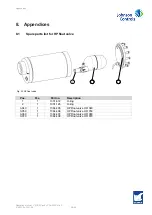Operating manual - ChillPAC and LP ChillPAC Mk 3
010823 en 2021.06
61/68
3.
Press
Arrow up
(no. 4) once to change the digit to 2.
4.
Press
Arrow right
(no. 1) again
→
passcode required
→
press the buttons: 1-2-3-4-1-2, see
Fig. 31
Example: how to change a parameter in the supervisor menu
Change of gas constant 2.5.3 to value according to the list in Fig. 39. If in doubt, choose the lowest value
belonging to the lower end of your operating range.
1.
Change the text in the upper line in the display to 2.5.3:
•
Press
Arrow right
(no. 1) – the second digit is marked, see Fig. 32.
Fig. 32
•
Press
Arrow up
(no. 4) until 1 has turned to 5.
•
Press
Arrow right
(no. 1) – the third digit is marked, see Fig. 33.
Fig. 33
Содержание ChillPAC
Страница 1: ...ChillPAC and LP ChillPAC Mk 3 Chiller unit with reciprocating compressor Operating manual EN ...
Страница 2: ......
Страница 69: ......