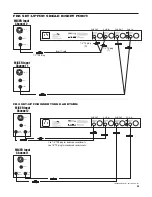8
TURBO MODE SETUP
The FBX2020-Plus incorporates TURBO mode setup, which is
indicated by a flashing red “CLIP” LED. This lightning-quick
setup feature cuts the time for FBX filter initialization to just a few
seconds, and it reduces the volume level of the feedback
during setup. The 2020Plus is set in TURBO mode at the
factory and automatically engages every time you press
RESET (resetting filters). The 2020Plus automatically re-
turns to normal program mode when the first dynamic filter
is set or when you press the front panel LOCK FIXED button.
ALL FILTER LEDS WILL CYCLE TO INDICATE THE FBX IS
ABOUT TO EXIT TURBO MODE.
WARNING:
TURBO Mode will cause distortion in your audio
program — it is for setup only. You must follow the setup
procedure outlined in the previous section, and do not play
program during TURBO setup mode. Otherwise the 2020Plus
will clip, and filters may be set improperly. (Clip level is set to
the lowest level so the feedback clips quickly; therefore, your
program will also be clipped in TURBO mode. Be sure a dynamic
filter is set, and if one isn’t, press the LOCK FIXED button before
your program begins.) You’ll know the 2020Plus is in TURBO
mode if the red CLIP LED flashes when no other signal level
LEDs are lit.
You can manually override TURBO mode if necessary: Press
LOCK FIXED (the LOCK FIXED light will turn on), then press it
again. (LOCK FIXED light will go out).
MOBILE vs. STATIONARY
MICROPHONES
One significant advantage offered by the Sabine family of FBX
feedback eliminator products is their ability to adapt to chang-
ing acoustical relationships involving sound system compo-
nents and various user applications. One major source of
potential feedback problems arises in situations with wireless
microphones, when the user of the wireless mic is moving
around the stage/auditorium. As a microphone moves in a
sound space, with varying degrees of proximity to the speakers
and varying acoustic responses, feedback frequencies may
shift. In such a situation, feedback-free mobility may be more
important a concern than maximum system gain.
One method of setting FBX filters with mobile microphones is
to turn a microphone on and walk around to the various
possible microphone locations. At the same time, raise the
system gain and set the FBX filters one at a time.
In some situations, raising the number of dynamic filters
(versus fixed FBX filters) may allow a second layer of defense
against new feedback from new locations. However, in many
mobile microphone set ups, fixed FBX filters will protect against
feedback across the range of microphone mobility.
Q. Can I place the FBX in the mixer’s EQ loop?
A. Yes.
Q. Can I place the unit in the mixer effects loop?
A. Avoid this configuration. You can configure the system this way
only if each effects send of each mixer channel is set so that
all of the signal is routed completely through the effects loop.
You cannot mix dry signal with effects signal and still control
feedback.
Q. The signal input LEDs do not light. The unit will not catch
feedback. Why?
A. The unit is not in the signal path. Check the connections. Be
sure that the program is interrupted when the input is discon-
nected from the back of the unit.
Q. Can I mix balanced and unbalanced inputs and outputs?
A. Yes. An unbalanced input and balanced output is compatible.
However, a balanced input and unbalanced output may result
in a 6 dB loss of dynamic range, and the bypass function may
not operate correctly.
Q. Why does one of the FILTER ACTIVITY LEDs blink?
A. The last filter to be automatically updated blinks. During
normal operation, the blinking will move from filter to filter as
they are reset. This gives the user a visual confirmation that
the unit is responding to new feedback and is functioning
properly.
Q. Sometimes during the initial set-up, the first filter LED
will blink before any feedback has been introduced into
the system. Why?
A. The FBX will set a filter if the system has a hum. Check for bad
grounds. Try resetting the filters and/or the Ground switch on
the rear panel.
Q. Why does the FBX cause a noticeable hum?
A. It hums if the main power voltage drops significantly below
10% of the specified voltage. Check the A/C power mains.
Q. Why does my system sound thin and muffled?
A. Place the FBX in BYPASS MODE. If the system still sounds
thin, your problem is probably improper use of a graphic EQ.
If the problem is really the FBX, reinitialize the system.
Q. Why does my program sound clipped and distorted?
A. Make sure the FBX’s TURBO mode has turned off before your
program. Check the signal level ladder. If the red CLIP LED
lights with no other signal level LEDs lit, the FBX2020-Plus is
still in TURBO mode. TURBO mode turns off automatically
after the first dynamic filter is set, or you can turn it off manually
by pressing the LOCK FIXED button.
Q. Can I patch two FBX2020-Plus channels together for
twice the filters?
A. Yes; connect the output of the FBX2020Plus’s channel A to the
input of the 2020Plus’s channel B. Place the 2020Plus
between the output of the mixer and the input of a power amp,
and set up the channels sequentially. Bypass channel B while
setting up channel A, then lock channel A’s fixed filters (all
channel A’s filters should be fixed) by pressing channel A’s
LOCK FIXED button on the front panel after set-up.
Q. Why doesn't the FBX2020-Plus filter feedback immedi-
ately?
A. 1. Lower frequencies may take longer than higher ones.
2. Check input level of signal at the unit and reconfigure gain
so the signal level LED's on the unit light up.
3. It may be patched in an "effects loop", not directly in the
signal path.This WILL NOT WORK.
4. You may have used all 12 filters. Dynamic filters will
continue to operate by notching feedback frequencies as they
occur, but ultimately, gain will exceed filter capacity.
TROUBLESHOOTING TIPS