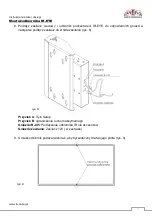SWING-MOUNT IR
16
Device operating
The mount supplied with the set is pre-programmed for the maximum ranges of the lift movement.
10.
Connecting the controller:
connect cable from the control box to the power supply. When
turned on, the lift will automatically close to its starting position.
Features of the control box
11.
Active RJ-45 Socket:
Your Premium control box is equipped with the active RJ-45 socket,
which in standard version is used to connect an IR-EYE receiver. After connecting the
RJ-SPLITTER, the socket allows you to connect additional accessories supplied by
SABAJGROUP.
NOTE:
Only the original SABAJGROUP accessories will work with your control box. If you attempt
to modify or connect any other devices via the RJ-45 port, you might damage the control box and
you will loose the warranty for doing so.
12.
Safety system operation:
The intelligent safety system detects the obstacles when the
screen is moving. It does not require any calibration, which is done automatically. After
detecting an obstacle the lift stops after a few seconds.
Lift operating – control
13.
IR-Multicode - IR Remote Setup:
The IR-Multicode system allows you to use any infrared
remote control from most popular TV screen manufacturers using RC-5 Code. You can
program the remote control with which you control your TV. Some newer remotes work on a
Wi-Fi/Bluetooth bandwidth and, although they might look like a standard remote, they use a
completely different wavelength. Please be advised, that
you will need the IR-EYE Sabaj
Accessory connected to the controller via the RJ-45 socket to operate your lift with
an IR remote
. To start acquiring the IR remote:
a. Press button "B" on your device to enter setup. You will hear constant beep signal.